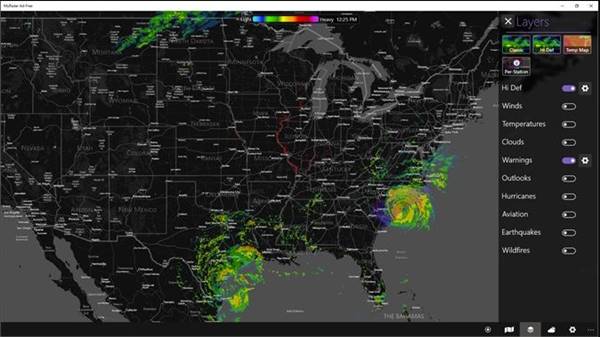Last Updated on May 11, 2021 by Larious
You may believe it or not, whether apps play a crucial role in people’s lives. These days, people rely on their smartphone’s weather apps to check the weather condition. With the help of weather apps, you can decide what to wear the very next day, whether you need to cancel the travel trip, whether you need to carry a raincoat with you, and more. You can even check out the weather information of your friend’s location.
As of now, there are hundreds of weather apps available for Windows 10. With the Windows 10 weather apps, you can keep yourself updated with outside weather conditions. You can plan your entire day by checking the weather forecast.
The weather apps for Windows 10 were divided into two categories – Free and Premium. The premium ones were the best as they offer detailed weather information, but the free ones were good for checking out the current and upcoming weather conditions.
Also Read: 10 Best Free Weather Widgets For Android
Table of Contents
List of 5 Best Weather Apps for Windows 10
So, in this article, we will list down some of the best weather apps for Windows 10. All of the apps were available on the Microsoft software, and you can install them for free. So, let’s check out the best apps to check weather conditions.
1. ForecaWeather
Well, ForecaWeather is one of the best weather apps for Windows 10 that you can use right now. Compared to other weather apps for Windows 10, ForecaWeather is easier to use, and it provides reports of current weather conditions. Apart from the current conditions, ForecaWeather also shows 10-day weather forecasts and weather animations from any location worldwide. The app allows you to choose from over 140,000 locations to check the weather info.
2. Strawberry Weather
Strawberry Weather is another best free weather app on the list, which you can download from the Microsoft Store. The weather app is suitable for gathering basic weather details like current weather, extended forecast, weather alerts, and more. The good thing about Strawberry Weather is that it provides you lots of customization options. It has 13 different themes to customize the look of the app. However, Strawberry Weather lacks the weather map feature.
3. MyRadar
If you are looking for a Weather app to see what weather is coming your way, then MyRadar could be the best pick for you. MyRadar is a free, easy-to-use weather application that displays animated weather radar around your location. Apart from the current weather, the app also shows you the air quality index, upcoming weather forecast (week), and more. Overall, MyRadar is a great free weather app for Windows 10 PC.
4. SimpleWeather
simple weather is for those searching for a clean and lightweight weather app for Windows 10. Despite being simple & lightweight, SimpleWeather doesn’t miss out on any important feature. Based on your location, SimpleWeather shows you the important weather information, weekly weather forecast, humidity, wind condition, sunrise/sunset times, and more. It also has a Radar option that views the animated weather information.
5. MSN Weather
The MSN Weather app comes from Microsoft itself. The app was previously known as Bing Wallpaper and used to display current weather conditions. The user interface of MSN Weather is pretty clean, and it shows the current weather condition of your selected cities. Besides the current weather information, MSN Weather also shows a ten-day extended forecast. You can break down the extended forecast on an hourly basis. It also has an animated weather mode that shows radar forecast, precipitation values, cloud coverage, satellite coverage, and more.
So, these are the best Weather apps for Windows 10 computers. I hope this article helped you! Please share it with your friends also. If you know of any other such apps, let us know in the comment box below.