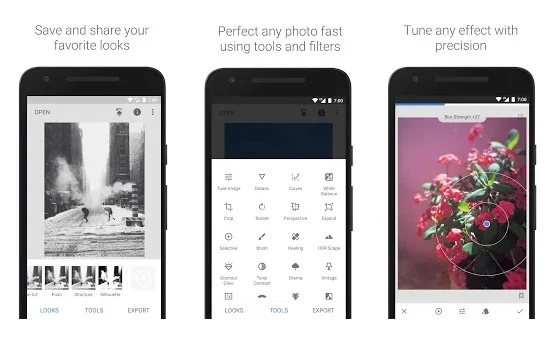Last Updated on October 20, 2020 by Larious
Nowadays, photo editing is easy! Thanks to the number of software available on the internet. In fact, now you don’t really need a desktop computer to edit photos. You can easily edit your photos right from the smartphone. If we talk about Android, we have shared multiple articles on photo editing like best photo editing apps, best collage makers, best photo grid apps, etc.
Today, we will be talking about the apps which let you add bokeh effects to the photos. In photography, the bokeh is the out-of-focus portion of the image produced by the lens. If you have a high-end Android device, then you don’t need a standalone app to blur the background in your photos.
Table of Contents
List of 10 Best Android Apps to Blur Photo Background
However, if you have a mid-end device, then you need to rely on the Android apps to blur the background of your photos. With these Android apps, you can easily blur the unnecessary objects in the picture which you dislike. So, let’s check out.
1. AfterFocus
If you are searching for an Android app to create DSLR-style background blurred photos, then AfterFocus might be the best pick for you. The app lets you blur the background by simply selecting the focus area. Apart from that, AfterFocus also offers you various filter effects to enhance your overall photo. To select the focus area, the app provides you a unique markup tool.
2. DSLR Camera Blur Effects
This is one of the best and top-rated blur background apps available on the Google Play Store. With this app, you can easily create a fantastic blur background effect picture on the go. To blur the background of any image, just select the blurring tool and select the area. The app provides you multiple blur tools like Circular Blur, Line Blur, Touch to focus, etc.
3. Point Blur
If you are searching for an Android app to blur some part of your photo image, then Point Blur might be the best pick for you. The Point Blur provides you simple and convenient photo editing tool to apply blur effect like DSLRs. You can change the blur brush size to fit as per your need. Apart from that, it also lets you change the level of the effect you use.
4. Blur
As the name of the app says, the Blur app for Android lets you apply the blur effect to your photos. With this app, you can easily remove or blur out the unwanted objects from your pictures. Apart from that, it also got a blur image background effect. That means you can get the DSLR type blurred background effect on your photo by using this app.
5. Snapseed
Well, Snapseed is one of the best Android photo editing app available on the Google Play Store. It’s pretty much like Photoshop for Android. You won’t believe it, but the app offers more than 29 tools and filters to edit photos. It also got a Lens Blur feature, which can be used to add beautiful bokeh to images.
6. Blur
If you are searching for a simple and convenient photo editing app for Android, then you need to give Blur a try. Guess what? With Blur, you can blur some parts of your photo image with ease. The app helps you achieve the background blur effect seen on DSLRs.
7. Auto blur background
Auto blur background is one of the best and popular Android apps to blur image background. The smart focus area selection of Auto blur background automatically recognizes the subject from any picture and blurs the background. The app also lets you adjust the image blur density to achieve the perfect bokeh effect.
8. DSLR Blur Effects
If you are searching for the best blur app to add a DSLR type camera effect on photos quickly, then you need to give DSLR Blur Effects a try. With DSLR Blur Effects, you can apply a circular blur effect, linear blur, auto blur effect (AI), etc. The app also offers multiple blur effect options like Motion blur, Gaussian Blur, Pixel Blur, and Line Blur to choose from.
9. DSLR Camera Blur Effects
Well, DSLR Camera Blur Effects is pretty much similar to the app listed above. Just like DLSR Blur effects, this one also provides multiple blur tools like Circular Blur, Line Blur, Touch To Blur options. Apart from auto subject recognization, you can also use the brush tool to blur selected photo areas.
10. Blur Photo Editor
It’s a photo editing app that helps you achieve the photo blur effect on Android. With this app, you can blur the image background in just 1 tap. However, the interface of the app is messed out, which makes the app difficult to use. It’s also bloated with unnecessary features.
So, these are some of the best Android apps to add blur effects in pictures on Android. I hope this article helped you! Share it with your friends also.