Last Updated on March 18, 2023 by Larious
Facebook is a great social networking site for communicating with others and has mobile apps. The Facebook mobile app lets you stay in touch with your loved ones, play instant games, watch videos, and even sell your products.
While the Facebook app provides countless features, one feature often neglected is the ability to add songs to the profile. Yes, you can add music to your Facebook profile. You can add multiple musics to your Facebook profile and pin one you want to make visible on your Facebook bio.
Once you add music to your profile, it’s set to public by default. Anyone who can view your Facebook bio can see the songs you have added or pinned to your profile. So, if you want to add music to your Facebook profile, you have landed on the right page.
Table of Contents
Steps to Add Music to Your Facebook Profile
This article will share a step-by-step guide on adding, pinning, and removing music to your Facebook profile. The steps will be straightforward; follow them as mentioned below. So, let’s get started.
1) How to Add Music or Song to Facebook Profile
In this method, we will use the Facebook app for Android to add music to our Facebook profile. Here are some of the simple steps you need to follow.
1. First, open the Facebook app on your Android device. Next, tap on the profile picture as shown below.
2. Open the Facebook profile page, and scroll down to the ‘What’s on your mind’ field.

3. You will see a toolbar under the What’s on your mind field. You need to swipe left and select the Music option.
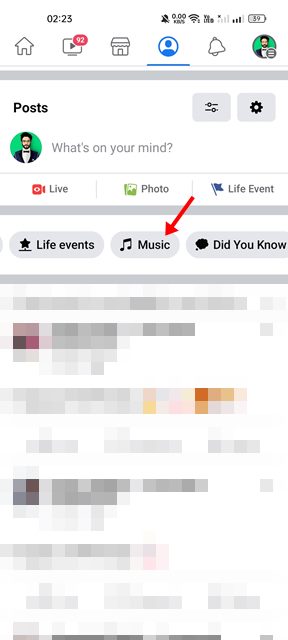
4. On the Music page, tap on the (+) icon, as shown below.

5. Now, search for the song or music you want to add to your profile. Once you find the music, tap the song or the Add button.
That’s it! You can add multiple songs to your profile by following the same steps. You are done.
2) How to Pin Music & Songs to Facebook Profile
If you have added multiple songs to your profile but want to show your favorite one on the top, you need to pin it. Your profile’s bio section will show you the pinned music only when you pin music. Here’s what you need to do.
1. First, open the Facebook app on your Android device. Next, tap on the profile picture as shown below.

2. Open the Facebook profile page, and scroll down to the ‘What’s on your mind’ field.

3. You will see a toolbar under the What’s on your mind field. You need to swipe left and select the Music option.
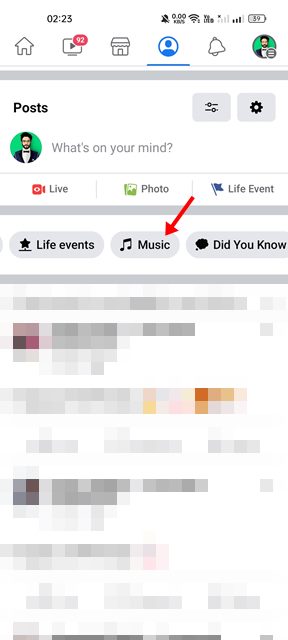
4. Now, you will see all music you have added. Tap on the three dots beside the music name.

5. Select the Pin to profile option from the list of options that appears.
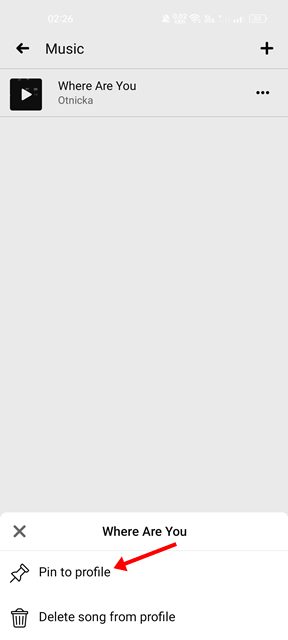
That’s it! You are done. This is how you can pin your favorite music to your Facebook profile.
3) How to Delete a Music or Song from a Profile
Facebook even allows you to delete a song from your profile in easy steps. So, if you want to delete a song from your Facebook profile, follow some of the simple steps we have shared below.
1. First, open the Facebook app on your device. Next, tap on the profile picture displayed in the top-right corner.

2. Open the Facebook profile page, and scroll down to the ‘What’s on your mind’ field.

3. You will see a toolbar under the What’s on your mind field. You need to swipe left and select the Music option.
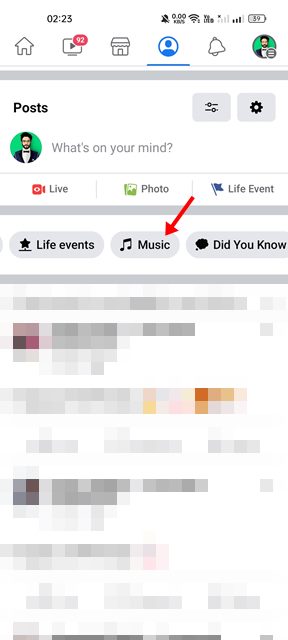
4. Now, you will see all music you have added. Tap on the three dots beside the music or song name.

5. From the list of options that appears, select Delete song from the profile.

That’s it! You are done. This is how you can delete music from your Facebook profile.
Why Can’t I Add Music to My Facebook Profile?
There could be various reasons why you are unable to add music to your Facebook profile. Below, we have shared some of the most common reasons for the problem.
- You are using an outdated version of the Facebook App
- Facebook’s servers are down.
- The app cache is corrupted.
- Your internet is unstable.
You need to take a closer look at all these things. If you use an outdated app, update it from the App Store. You also need to ensure that your internet connection is stable while adding the music.
If Facebook’s servers are down, you must wait until the servers are restored. If all these don’t help, you must clear the cache or reinstall the Facebook app.
The ability to add music to your profile is a great feature provided by Facebook. You can add music to your Facebook profile to express your personality. So, that’s all about how to add music to your Facebook profile in easy steps.

