Last Updated on September 28, 2018 by Larious
Precisely few days ago Etisalat bis unlimited download tweak with psiphon resurfaced and the sharp guys are already loading up their 2TB HDD with unlimited downloading of movies, tutorials and other files.
Lets just dive into the steps by steps tutorials on how you can also download unlimitedly with your Etisalat number on your Android and PC.
Table of Contents
How To Use Etisalat BIS Unlimited Downloading On Android And PC
- Firstly, you need to create a new access point, Name: Etisalat BIS, APN: blackberryx.net, leave other settings blank and save the access point.
- You need to download Psiphon handler Here
- Launch your psiphon and input the settings below:
- Proxy type: Real Host
- Proxy server: blackberryid.blackberry.com
- Hit the Save button
- Go to your More Option settings and untick connect through Http Proxy.
Once you have already enabled the new etisalat access point you just created and already configured your psiphon app with the settings above, its time to subscribe to any etisalat bis plans of your choice, but to be safe its best you opt in for the daily plan of N70.
With just N70 daily you can download up to 10GB depending on how fast etisalat is in your location.
- For daily, dial *599*2*2# N70
- For Weekly, dial *599*2*1# N350
- For Monthly, dial *599*2# N1000
NOTE: The best way is to subscribe via sending sms. The codes might not always work, but the sms always work.
- For Daily N70: Send DLITE to 399
- For Weekly: Send WLITE to 399
- For Monthly: Send MLITE to 399
- After sending the sms or code, you would get a reply, also check your credit to see if the amount has been deducted.
Now its time to connect, launch your psiphon and start, wait for few minutes before it connects.
How To Use Etisalat BIS Unlimited Downloading On PC
To use this etisalat tweark on your PC, you need to make use of PDANet+ software on your PC and Android device and connect via USB Tethering mode.
- You can download the Pdanet+ for PC Here and download the full android version cracked Here
- You would need to enabled USB debugging mode on your android to be able to use this software on both pc and android.
- Install the software on your pc and also install the android version on your android device.
- Once your connected with the psiphon app, go to the pdanet+ app on your android and click on USB tethering, once its connected and ticked, you can now connect your phone internet via your pc.
- On your Pc, click on the pdanet+ icon near your pc battery status or internet bar, click on connect via usb to your android device.
Now you can browse with your android device and also download on your PC.
I hope this tutorial has been helpful.. If you have any complaints drop a comment.

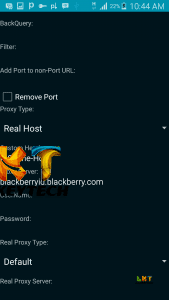

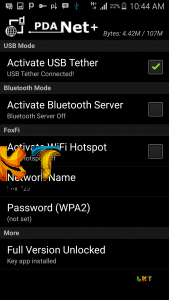

Pls how can I stop the auto renewal bcs the stuff is no working like mtn stuff
Dial *399*2# to cancel.
Is this still working?
Nooooo sir.