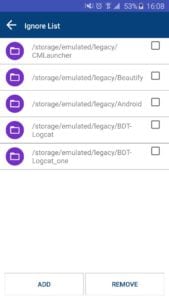Last Updated on June 24, 2017 by Larious
Duplicate files occupy the biggest chunk of unnecessary files on your device. These identical files are like digital junk which not only occupy precious storage space but also affect your device speed & performance negatively. These files accumulate over time on your device due to various reasons like file sharing, file downloading and data backup etc.
To remove these files, you can perform manual cleaning of your device which usually takes more time and efforts. Alternatively, you can use best duplicate file remover tools to find and remove all identical files effectively. Duplicate Files Fixer is one such tool which works on advanced algorithms to keep your device clean from all unnecessary files. It offers numerous useful features, let us discuss some of them here.
Highlights of the App
- Works on advanced algorithms to provide accurate results.
- Helpful to scan even the remotest corners of your device using powerful search engines.
- Offers tailor-made features to help you clean your device instantly.
- Helps you recover precious storage space instantly.
Features of Duplicate Files Fixer
Multiple Scan Options: App offers multiple scan options where you can select the specific folder (like audio, videos, pictures or documents) for a scan or you can go for full scan mode. When you select full scan mode, it scans your device thoroughly including your SD card on the device (except on Android 4.4 OS version).
Scan Process: App is designed to provide you instant and accurate results. During scan process, it scans and finds identical files even from the remotest corners of your device, which is not possible with the manual cleaning process. The scan process is swift and accurate.
Scan results: Scan results are furnished in detailed and user-friendly manner. App Display results in groups in an auto-mark format where all last files from the groups remain auto-marked for deletion. You can select “Mark all except last” option to mark last files of the groups. Using “Unmark all” option you can manually select the files to delete. It even allows you to take backup of files on Cloud servers using “Right Backup” tool.
Unmark shortest file location: This useful feature allows you to unmark those files from the groups (from deletion) that remain on shortest file location. At the same time, it will remain mark and remove those files from the groups which exist at the longest file location. It is a useful feature to retrieve original files instantly.
Settings
Ignore list: Using Ignore list feature, you can add or remove those files to this list which you want to remain untouched. It means the app will not scan the files selected in the Ignore list. You can add files from both the internal memory and SD card.
Scan filters: App offers multiple scan filter to refine your search. It offers different scan filters like same name, same size, and same content. You can even add 0-byte files or hidden files & folders in full scan or documents scan mode. Alternatively, you can select default settings.
Language: You can select the language of your preference from a list of options. It offers all major language options to select from. It is useful to perform tasks on this app in the language of your choice.
Themes: App offers two intuitive and user-friendly themes in the form of a Classic and Material theme. Both the themes offer tailor made experience to users. It is useful to cater taste of different users.
The verdict of the app: Duplicate Files Fixer is designed to provide you improved results with intuitive user-interface. This tool works on advanced algorithms to clean your device instantly and accurately. It offers various scan filters to help you refine your search for better results. We highly recommend this app to users worldwide.