Last Updated on May 16, 2019 by Larious
Audfree Spotify Music Converter for Mac is one of the best music downloaders that helps you download any Spotify music as mp3 and play offline for free.
AudFree Music Converter for Spotify makes it simple for both free and paid Spotify subscribers to remove DRM protection from Spotify songs and playlist.
Spotify free and premium users extract and convert Spotify songs to MP3, AAC, M4A, FLVAC, WAC, and M4B with 100% ID3 tags and meta info preserved, including artwork cover, title, year, genre, artist for offline playing on any devices.
The Audio DRM Removal Program and Spotify Music Downloader for Mac Review will give you the information about AudFree Spotify Music Converter For Mac and the method to download and convert Spotify music to MP3 using this Best Spotify Music Converter Mac.
Most of us love listening to the music of all kinds of genre, with Spotify we have access to millions of songs. But you can’t export those songs and use them elsewhere or transfer to family or friends in MP3 format so they can be able to enjoy your songs offline.

And here comes the Best Spotify Music Converter Mac which solves the above problems effectively, convert your Spotify music to MP3 without any loss of audio quality.
What is AudFree Spotify music converter?
AudFree Spotify Music Converter helps resolves all of your music converting and downloading issues using Spotify.
The Audfree Spotify Music Converter software works for both free and premium Customers of Spotify, and it’s available for download on Windows and Mac users.
Audfree Spotify Music Converter for Mac Features
Let’s take a peek at those unique features that make Audfree Spotify Music Converter awesome.
- All-purpose Spotify Music Downloader & Converter for MAC
Audfree Spotify Music Converter expertly handles all your Spotify songs either as a free or premium Spotify user, So if you are one who added several songs in Library, then This helps you to export and download all your Library tracks in an organized manner.
Selected songs from the library can also be exported and downloaded. Speed of conversion and download is beyond your thoughts with over 5X downloading and conversion speed.
- Bypass DRM protection on Spotify songs
DRM(Digital Rights Management )is a scheme which limits the access of copyrighted Songs here, i.e., DRM is all about Copyright Protection. All Albums and Tracks in Spotify are Protected by DRM and this Software Bypass this Technology without any Further Issues.
Usually, Spotify songs are protected from DRM which protects the song digitally, but with Audfree Spotify Music Converter you can safely bypass that DRM protection without any issues whatsoever.
- Lossless conversion technique
Audfree Spotify Music Converter uses lossless conversion technology to extract and convert your Spotify songs without losing any audio quality.
- Less Storage:
It uses less than 4MB For installation and however it raises to some 6MB After the Setup Process. I Don’t Think these numbers will create a mess.
- Edit ID3 Tags and Audio Parameters:
The ID3 Tags information of the Downloaded tracks and Albums are preserved. One can fix the ID tags and edit audio parameters, like audio channel, etc. based on their own needs.
Audfree Spotify Music Converter System MAC Requirements
System & Hardware Requirements
- Operating System Mac OSX 10.8, 10.9, 10.10, 10.11, 10.12, macOS High Sierra, 10.14 Mojave
- Processor: 1G Hz processor, or above
- RAM: 512MB or higher RAM
- Monitor: Monitor with 1024×768 pixels or higher resolution
- Other: Spotify app (web version)
Supported Input Formats
- Audio Formats: All types of Spotify songs, playlists, albums, and artists
Supported Output Formats
- Audio Formats: MP3, M4A, M4B, WAV, AAC, FLAC
Step 1. How to Download Audfree Spotify Music Converter for Mac
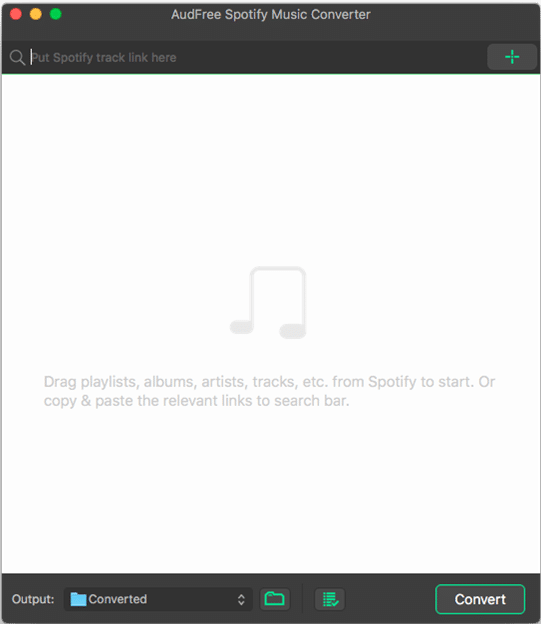
- Download the latest versions: v.1.3.2 (4.5MB)
- install the software
- Register the software with your free license key.
- Audfree Spotify Music Converter Mac free trial only downloads the first 1 minute of each Spotify song.
Step 2: Add Spotify Songs, Playlist or Album
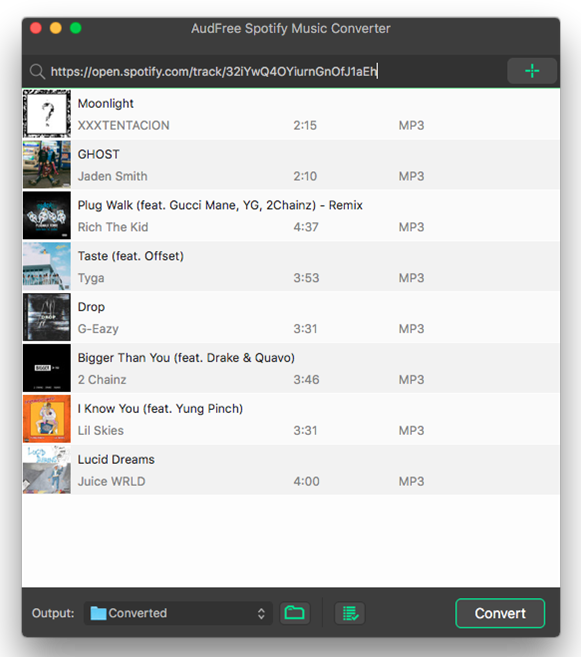
- Click on Audfree Spotify Music Converter for Mac, and also open Spotify software.
- Log into your Spotify account and locate the songs, the playlist you wish to download.
- To import the music, copy the URL of the song and paste it in Audfree Spotify Music Converter for Mac
- Click on the + icon to load up the Spotify songs for download
Step 3: Adjust Output Settings
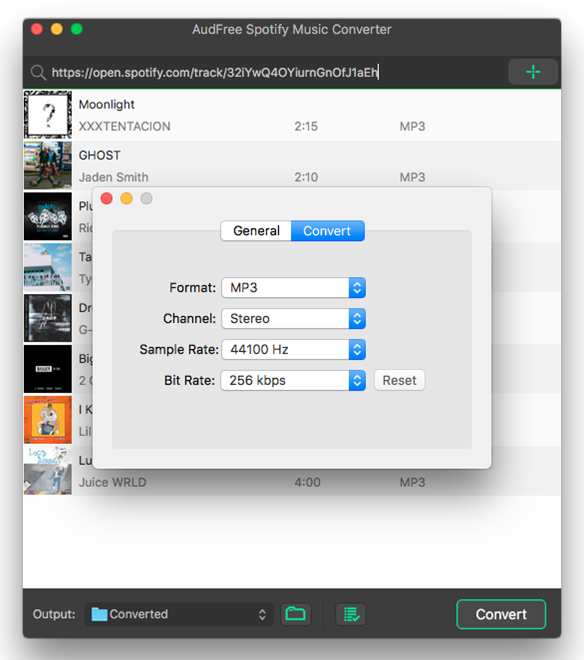
After all your songs have been imported, go to Menu – Preference, and set the default output format to MP3.
- You can also select other audio formats like WAV, AAC, FLAC, M4A, and M4B.
- You can also customize your songs and improve the quality be changing values in the audio channel, bitrate, sample rate and so on.
- Tick Archive output tracks by Albums or Artists, this would make your music library look more organized.
Step 4: Start Downloading Spotify Music
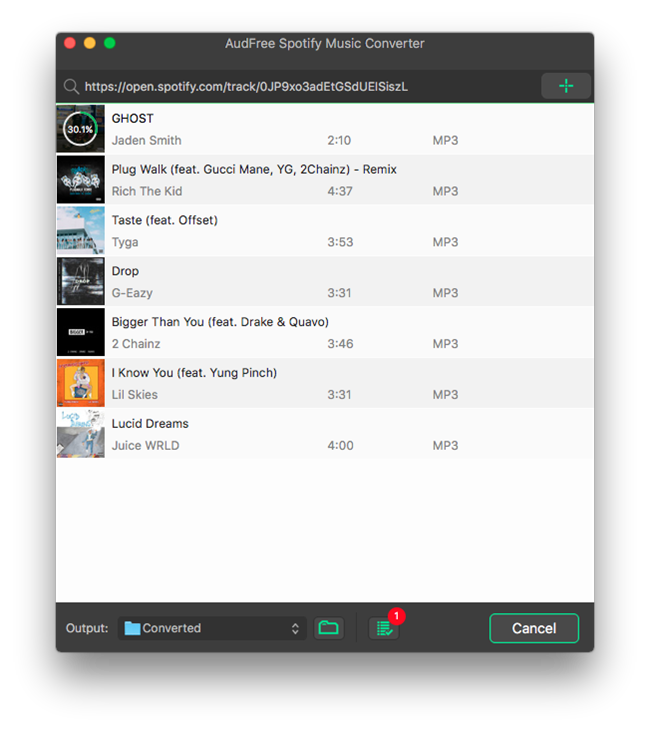
- Click on the CONVERT button to begin downloading and converting the DRM protected music files to MP3 or other formats you desire.
Conclusion
Audfree Spotify Music Converter for Mac is a go tool for every song lovers who download music offline from Spotify application.
But AudFree Spotify is a paid tool for Mac, and Free download is available as well, you can only download the first minute of song track. So, to download a complete song, you will definitely need the premium account. Share your comments section below.

