Last Updated on August 7, 2015 by Larious
 I recently tried using the simple server, X181 app and the psiphon with the mtn bblited daily N70 plan on my pc, the outcome was insanely awesome, just the speed blew my brains and the quite stable connection was indeed great.
I recently tried using the simple server, X181 app and the psiphon with the mtn bblited daily N70 plan on my pc, the outcome was insanely awesome, just the speed blew my brains and the quite stable connection was indeed great.
I just had to write this article to help enlighten others about the super speed and better stable connection using the mtn bblited N70 daily plan on PC. Let’s get started with the step by steps approach below.
Configuring the simple server, X181 and psiphon was quite simple and easy. Firstly you need to have the simple server on your pc, if you don’t have the simple server on your pc you can kindly download and read how to configure the simple server Here. Also for the X181 software, if you don’t have it, you can read all about downloading and installing the X181 app on your pc Here. And lastly the phisphon software on pc, you can download the psiphon software for Pc Here.
After you’ve got the simple server, x181 and the psiphon on your pc, now we can continue with the steps below
- Firstly, launched your simple server and leave it open, the simple server for pc is already configured using the mtn bis settings for the bblited or any mtn bis data plan you subscribed for, now also launch the psiphon and click on psiphon settings and select Usa server and at the upstream settings proxy, use Host: 127.0.0.1, port: 8080 and save.
- Now the psiphon is configured to work with mtn bblited or any other mtn bis plan, and leave it also open, now you open the x181 which automatically connects to your modem and enable the simple server, psiphon and X181 to all connect together to ensure maximum speed and better stable connection on your Pc.
- Make sure you’ve configured your IDM and your browsers to use the manual proxy: 127.0.0.1 and Port: 8080. To also make all your pc work with this settings for updating your antivirus or for windows update and enabling all your application work.
- When you want to manually configure your browsers to use the 127.0.0.1 port 8080, on your browser settings on the network settings where you see the network internet settings proxy, locate and also configure the local area network settings (LAN) to also use the proxy 127.0.0.1 port 8080.
Have fun rocking mtn with super awesome speed using the simple server, X181 and Psiphon. If you’ve got any issues or problems kindly drop a comment would gladly help you. 😀

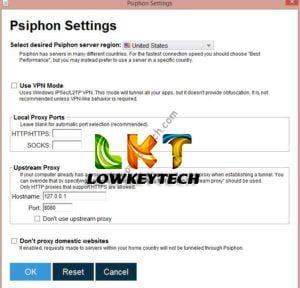


How do I configure my toshiba computer’s LAN with 127.0.0.1 and port 8080?
You can do that by using the internet options in the control panel, click on internet options, select connections and look down and click on lan settings.
pls, am little bit confuse about the X-T181 trick. i launch the server and connect my mtn daily 70 plan but it fails to work after clicking on dial-up and listening. upload and download remains 0.00 pls what should i do to get it working. thanks
mine not working, x181 server showing green but my MTN dialup not showing green.
This is an issue from your settings on your own path. This is working greatly with super speed.
Disconnect and reconnect, this would fix the issue.
pls hope the mtn apn:web.gprs.mtnnigeria.net
that is what i set my apn to and i guess that is all i need to set or is there any other settings am missing out?pls
finally is working for me, really want to appreciate and thank u @larious. good work.
Glad your rocking this, Your most welcome. Thanks 😀
Yes, Thats mtn Apn.
Thanks for d add on this wonderful tips, do u mean the
psiphon app u prescribe above can work with any other bis plan like bis 1500 per/month? thanks in advance
Your most welcome, yes it can work.
pls i find it difficult to use bit torrent with the proxy, is not working for me any way of setting it up or is not working with bit torrent. thanks
I downloaded the psiphon as u have said,it work for WAN i.e my wifi but it very slow, however using my previous connection with psiphon i.e my model connection it became fast again. And i notice psiphon allow just 1 web browser as default in case network is bad or slow it continue browsing with just dat browser. can u tell me how to enable with all web browser wen d network is bad? Thanks in advance
Am glad it worked for you, once your browser is the default proxy of 127.0.0.1 port 8080 it connects and works the ss and psiphon irrespective of the browser psiphon opens after connecting.
am currently working on how to use utorrent with this trick, would get back to you.
Is there a way to use torrent clients with this method?
Yes you can use the Utorrent client.
Ok, but how? Just setting proxy address and port isn’t working. What else do I need to change? Appreciated.
Some apps doesnt work with proxy, you can try using torrent2dll.com site for your torrent
I’m trying to download the x-t181 but it keeps appearing in pdf and won’t open. Help!!!!!!
The x181 app is in zip format. Extract the X181 app from the folder.
I’ve been using simple server for a while but i recently started using it on pc, it keeps disconnecting every 2mins and i have to reconnect and continue downloads, what can be the problem
That is what everyone is experiencing, its not only you sir, It also disconnects often and i have to reconnect, This might be due to network or mtn trying to block it
This also happens here, It also disconnects here,Just reconnect when it disconnects. Its normal…
pls oo……what is the main aim of opening simple server, psiphon and xt181 at once.
The end product brings super speed and more stable connection. it often disconnects.
pls I have 2 questions
what is the predicted speed for simple server + xt181 + psiphon
pls do you know how to bypass the speed restriction for etisalat chat pack of 150
The speed varies on your area and network connectivity, so it cant be estimated. The etisalat speed throttle has been so difficult to bypass of late.
I am currently using bblited + simple server only….would the speed increase if I ad psiphon and my data disonects regularly when using it and I have to reconnect
U have done so wel.its nt easy to really reply everyone. I do appreciate ur work. Pls i have two questions. First i recently tried to send bbmidid or bblited to 21600 i even tried the code *216*7# or *216*10# bt mtn did nt reply me. I waited all day bt no response,i tried several times bt no reply also. I dont knw if mtn has blocked it. Or sum new changes are in set.
2ndly how can i set bluestack with this mtn simple server so i can watsapp.
Thank you sir, Always glad to be of help. Mtn updated the bb10 code, New code for bblited : *216*3*1#. You have to configure to settings to enable all your system browse, configure with proxy 127.0.0.1 port 8080.
Pls…does d combination of those 3 softwares still work at today 30-12-2015….cos my simple server ain’t working again. Thanks
yes it still works perfectly on pc..am using it currently.
pls I av only psiphon on my system ,so so cn I connect it wit MTN bis.tnks
Pls how can I use it to update my Windows update?
guy d proxy u posted will be inserted onn the mtn fastlink or on the psiphon or on the browser?
Hi i m from india.in my colleg provide a open wifi with isp log in page in which we get only 3GB data for a month.for it we have user id and password.and ultra surf,tor,torrent, are blocked.so tell me a trick for which i can get unlimited data.isp-cyberoam
Its a pleasure to hear from you from India. I recommend you use a Vpn software to enable bypass the limited data given. There are lots of Vpn software that works. All the best.
Hi bro i wish you happy Easter, please bro help your boy, today’s date 28/03/2016 does MTN PC simple server still working at your side ? if yes please help us to upgrade ours it probably stop working thanks,
The alternative currently is the Mtn Music plus. It cost N15 for 150MB, but you have to keep resubscribing once the 150Mb gets exhausted, Also once its exhausted your normal credit would also be removed. That is the annoying part. No other trick has been found yet to bypass this.
How can I use it on my s4 bro? I have been using bblited with sypinshield101 on ny s4 for about 4months now but unfortunately it stopped working. Please help.
Its no longer working currently.
psiphon is back on mtn
how to increase internet speed… larious…