Last Updated on February 10, 2020 by Larious
Fotor- Online Photo Editor And Design Maker Review – Fotor is both an online photo editor and collage maker as well as a proper desktop application for photo editing with RAW conversion support.
There are, multiple versions of Fotor. You could opt for one of the online versions, or choose to download a copy of the desktop version and install on your computer for offline photo editing. Fotor is also available on Android and iOS devices, you can edit any image on the go.
Fotor is a robust online photo editor for professional and recreational photographers and creative individuals that enables them to apply filters, implement effects, edit images on the fly, and more. Both the free version and the paid editions of Fotor are user-friendly and don’t present a struggle for novice users.
Fotor parades a fast and straightforward design and is loaded with advanced photo editing techniques for those who want to give it a go.
This intuitive and simple photo editing application lets you achieve impressive results, challenge your creativity, and encourage you to do more with your pictures without having to have extensive photo editing and graphic design skills.
To make matters even better, Fotor is more affordable than most professional editing systems, with prices starting as low as $3.33 per month. You can download fotor from their Website Fotor Website
Read a complete Fotor review to see before and after samples, you can get having edited photos in this photo editor.
See more free photo editors like Fotor to compare this image editor with other alternatives.
The choice will depend, however, on how much functionality you need. For RAW conversion support, the desktop version is perfect. Whereas, for light JPEG editing tasks it is best to work with the online version. But in any case, you will need to upgrade to the Pro version because without it much of the applications’ usability will remain locked.
Table of Contents
Fotor Features
- Basic Edit Adjustment
- Basic Effects
- Basic Portrait Touch-Up
- Classic Content
- Basic HDR Tech
- Exclusive 100+ photo effects
- Advanced Beauty features
- 30+ stylized photo frames
- 300+ custom designed stickers
- Artistically designed backgrounds and textures
- 80+ exquisite collage templates
- 1000+ design templates dimensions
- Regularly Updated New Content
- Advanced HDR Tech
How Much Does Fotor Cost?
Fotor Basic can be used for free online, via mobile app, or downloaded on a computer. Upgrading to Fotor Pro can cost either $3.33 or $8.99 per month depending on the billing period chosen. The main difference between the two plans include the presence of ads, exclusive photo effects, and advanced HDR Tech.
Fotor Basic – free
- Basic Edit Adjustment
- Basic Effects
- Basic Portrait Touch-Up
- Classic Content
- Basic HDR Tech
Fotor Pro – $8.99(monthly) or $3.33/month (billed annually)
- All Fotor Basic features
- Exclusive 100+ photo effects
- Advanced Beauty features
- 30+ stylized photo frames
- 300+ custom designed stickers
- Artistically designed backgrounds and textures
- 80+ exquisite collage templates
- 1000+ design templates dimensions
- Regularly Updated New Content
- Advanced HDR Tech
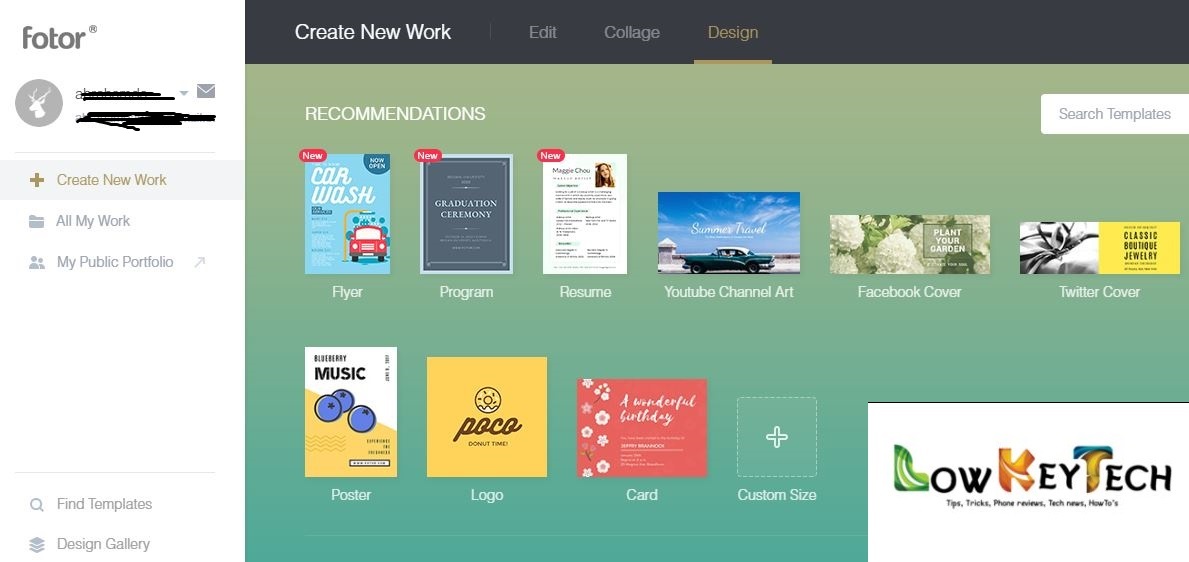
Collage And Design
Opening up Fotor for the first time you will be presented with three options to choose from – these are ‘Edit’, which is obviously for image editing and retouching, ‘Collage’ – which is for making collages from your favorite images, and finally ‘Design’ which is everything to do with making small designs for personal or school projects. Obviously with Collage and Design you can do a lot more in terms of designing and project work.
Edit Interface
This the option we photographers need the most. Editing is everything to do with opening up your images in Fotor and doing some editing and retouching work.
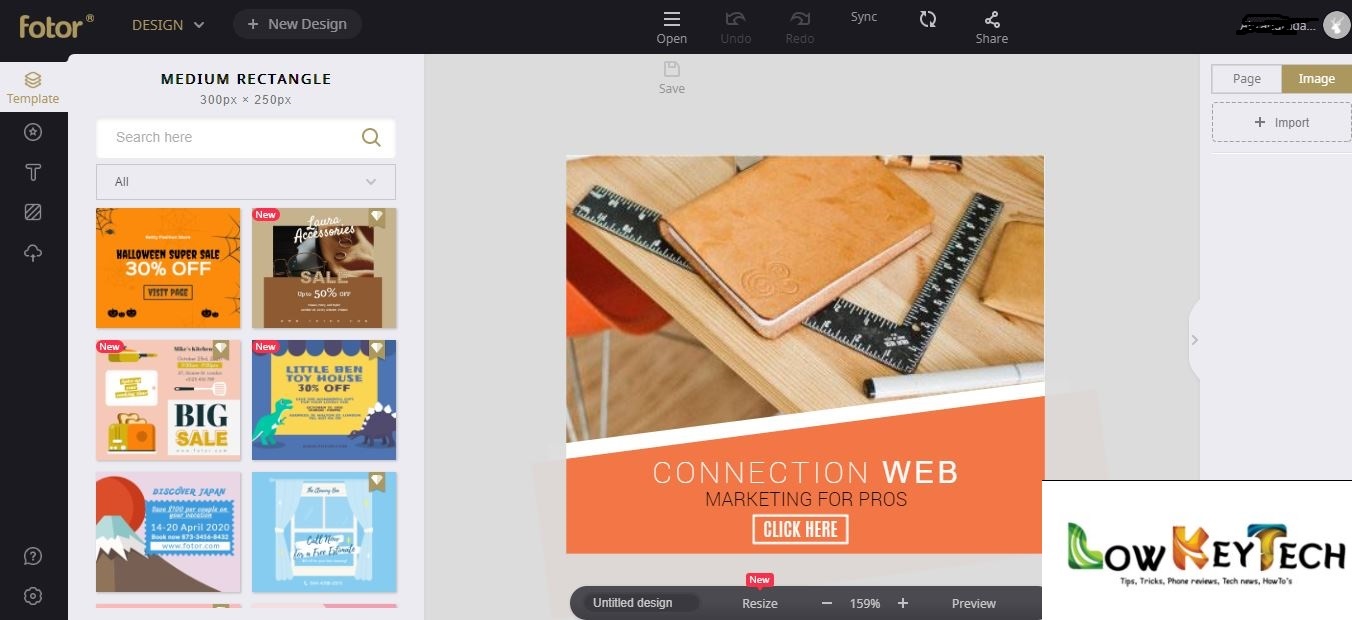
To open an image in Fotor click on ‘Edit’ from the home page, the editor opens up. If you are using Fotor for the first time, an ‘Add Photo First’ dialogue will show up at the top. Click on it select the Source from among Computer, Fotor Cloud, Dropbox and Facebook and follow the process to upload.
CONCLUSION:
Fotor is definitely a very nice online photo editing application. Needless to say, the interface is very easy to use and the overall look and feel is great as well.
While the Basic and Fine Tune options are your major editing areas, the major advantage that Fotor has over all other online editors is the Effect Panel. The Effect panel comes with more than one hundred ready-made options. These render specific look and feel to your images, something that you won’t find else where.
