Last Updated on May 3, 2020 by Larious
If you have been reading tech news for a while, then you might know that Xiaomi recently unveiled a massive update to its Android skin. The company unveiled MIUI 12 skin that offers more features, unique animations, and lots of privacy features. One such feature is known as ‘Super Wallpaper’
For those who don’t know, ‘Super Wallpaper’ is an advanced version of Live Wallpaper. Xiaomi has collaborated with NASA to bring these Earth and Mars themed live wallpapers. These are different from the regular live wallpapers because they show you an image of the planet from afar on the lock screen and then zoom in to show you the close up upon unlocking the smartphone.
Although Super Wallpaper app is meant exclusively for Xiaomi devices, XDA developers have ported the application to other Android devices. That means you can now enjoy the Super Wallpapers without purchasing a Xiaomi device. However, the ported app runs only on Android version 8.1 & above.
How to Install MIUI 12 ‘Super Wallpaper’ On Any Android
So, in this article, we have decided to share a working method to get MIUI 12 Super Wallpaper on any Android device.
Before following the method, make sure that your phone is running Android 8.1 and above. Follow some of the simple steps given below to install Super Wallpaper on Android.
Step 1. First of all, download and install the Ported Super Wallpaper Zip file on your device.


Step 2. Extract the ZIP and you will see 4 apk files.


Step 3. Now install all 4 apk files on your smartphone.
Step 4. Next, head to the Google Play Store and install the Wallpaper app.


Step 5. Now open the Google Wallpaper app and head to the ‘Live Wallpaper’ section.


Step 6. There you will find the newly installed super wallpaper.
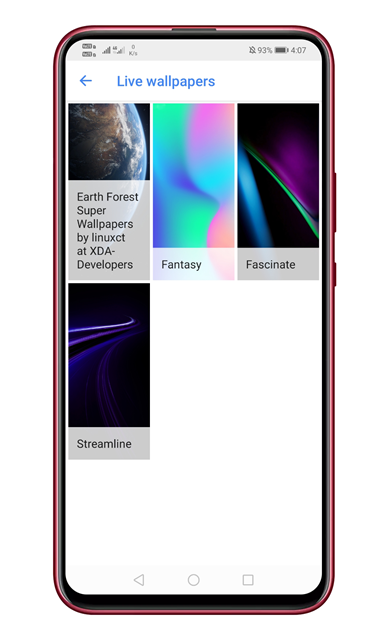
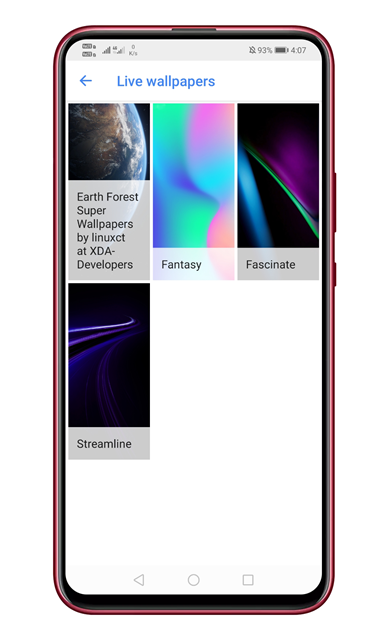
That’s it! You are done. This is how you can get MIUI 12 Super wallpaper on any Android device.
So, this article is all about how to get MIUI 12 super wallpaper on any device. I hope this article helped you! Share it with your friends also.



