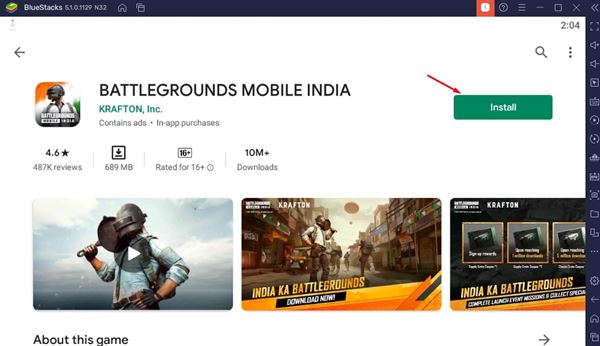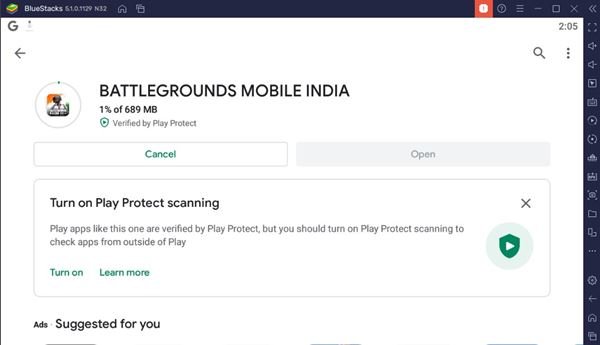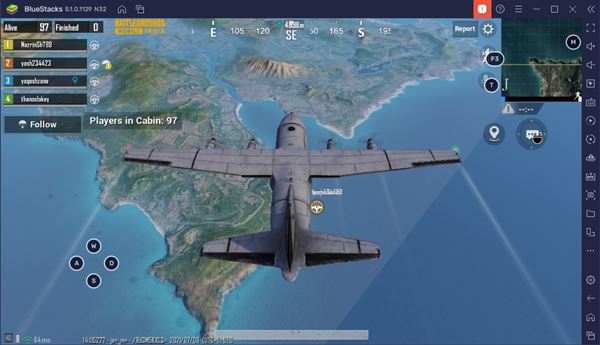Last Updated on July 8, 2021 by Larious
Recently, the PUBG Mobile team has made a huge comeback in India with a new game. PUBG Mobile haS been renamed Battlegrounds Mobile India, and it’s live on the Google Play Store.
Before its official Google Play Store release, the developers had made the game available to beta users. After testing the game for a while, it had been made available to download on the Google Play Store.
Suppose you use an Android device, head to the Google Play Store, and install the Battlegrounds Mobile India battle royale game. Now that the game is already live for Android users, many PC gamers want to run the game on their desktop computer/laptop.
So, if you wish to run Battlegrounds Mobile India on PC, you are reading the right article. In this article, we will share a step-by-step guide on how to play Battleground Mobile India on PC. Let’s check out.
Table of Contents
Download the Emulator
Well, PUBG Mobile used to run on PC via an emulator called Gameloop. However, since PUBG Mobile is banned in India, the Gameloop emulator is now used to run other battle royale games like COD Mobile.
Currently, the Gameloop emulator doesn’t support Battlegrounds Mobile India. However, the developer would most probably launch a new emulator or add the BGMI in the Gameloop emulator in the upcoming months.
Steps to Play Battleground Mobile India on PC
Meanwhile, you can use other Android emulators for PC to emulate the Battlegrounds Mobile India on PC. In this tutorial, we have used BlueStacks to run BGMI on PC. Let’s check out.
Step 1. First of all, download & install BlueStacks on your PC. Once installed, launch the installer file and wait until the emulator gets installed.
Step 2. Once installed, you will be able to use BlueStacks on your PC. Next, click on the Google Play Store icon as shown below.
Step 3. Login to Google Play Store with your Google Account credentials.
Step 4. Next, on the Google Play Store, search and install the Battlegrounds Mobile India game.
Step 5. Now, wait until the game gets installed on your computer.
Step 6. Once downloaded, launch the game and give it the permissions to download the additional files. Next, wait until the game downloads the additional files.
Step 7. Once done, complete the sign-in process and log in to the game.
That’s it! You are done. Now you will be able to play Battlegrounds Mobile India on your PC.
So, this guide is all about how to play Battlegrounds Mobile India on your PC. I hope this article helped you! Please share it with your friends also. If you have any doubts related to this, let us know in the comment box below.