Last Updated on April 27, 2023 by Larious
How To Make 1,000 Dollars Step By Step With CMS WordPress – This is a dead simple method, you will only be making $1,000 (or however much, it’s up to you, you’ll see why later). You can make this /per month, but it’s way easier to do it one time only.
This method requires no investments, the only thing you need is a computer with an internet connection. Good English is optional but not necessary.
Alright, with this method we will start on a google search engine (google.com). Decide on what niche & city you want to work with, for example, plumbers in Chicago, this is not the US only, and you can do restaurants, Germany, or anything you can think of.
While writing this I’m on a Skype call with my friend who is in Florida, so I’ll go with Plumbers in Melbourne Florida. If you are thinking of starting your own business you might want to start by opening a Florida LLC.
Write your niche & city in google and go 2-3 pages of search results and click a random website that you like (that is within your niche, obviously). For this example, I’m going to use a site from the 2nd page (check the image below)
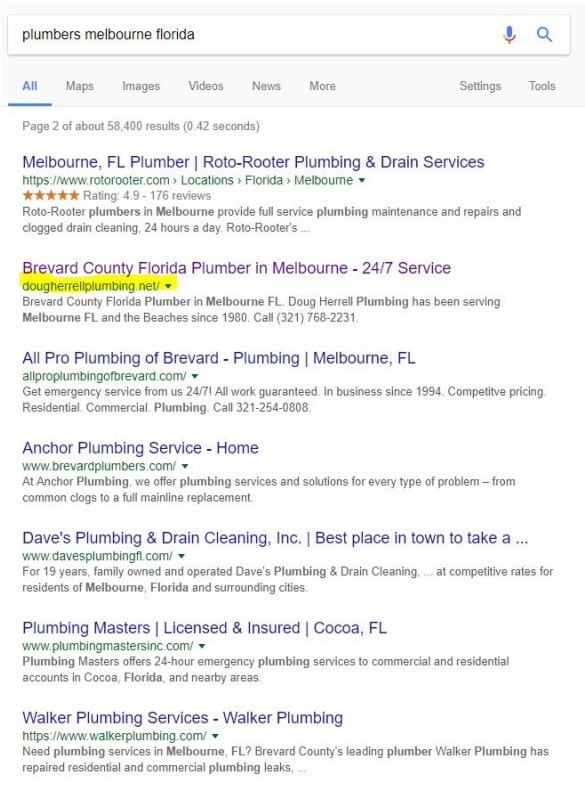
Now you’re going to click on your site (whichever one you picked), and you’re going to see if cms WordPress runs that site. You’ll see how in a minute.
Example: http://dougherrellplumbing.net /wp-admin
● Wp-admin stands for WordPress admin, that is the easiest way to check if cms WordPress runs the site.
If cms WordPress runs your site, you should see something similar to this.

But if cms WordPress does not run your site, you are going to see a 404 error or something similar to that. Don’t worry, keep searching, and Eventually, you will find a site that is run by cms WordPress. You’re probably thinking..why do we need cms WordPress?
You’ll see why in a minute. Now you’re going to navigate to: https://developers.google.com/speed/pagespeed/insights/
And you’re going to copy-paste your site URL (site w/ WordPress! ) it should look something like this:

PageSpeed Insights will test the website and see “what’s wrong” with it, if the images are loading properly if the site is fast, etc. After you copy-pasted the URL, click the blue button that says “ Analyze ” If everything goes as planned you should see something like this:

Now comes the easy part, you’re going to message/meet up with that business owner, and you’re going to explain to him that his site is slow, it’s terrible for his SEO, his page ranking could be much higher, etc. If writing an e-mail, please make it clean and grammatically correct.
Don’t just write “Hey, and I do work online, your site is bad I can fix it for money” from your e-mail 69thickhoesx@gmail.com. It makes you look bad from the start.
If you’re going to meet up with the business owner, bring your laptop (if you have one) or show him everything from your phone, show him Google PageSpeed Insights, etc.
If that business owner decides that he needs your help (which he probably does), get a WordPress login from him and log in to his cms WordPress site. You’re going to navigate to WordPress main dashboard and click “ plugins ” and click “ add new ”

You’re going to go thru the plugins list and search thru the ones I tell you.
● Autoptimize – it does exactly what it says, it optimizes your WordPress site, compresses CSS & JavaScript, etc.
● W3 Total Cache – this plugin help with the cache. It helps speed up the site by saving a version of the site on the browser (the person who is browsing that site).
● WP Smush – this plugin will help with image resize and compression.
I wouldn’t recommend messing with plugins too much, install those above and rerun insights. You should see significant improvement.
Now, you have two options with this method, and below I will explain both of them.
1. Use this cms WordPress method and leave it there. Figure out the price ($,1000 recommended). Maybe do a contract or something, depending on what your client wants.
2. Use this method as FITD (Foot in the door) and upsell your clients from there.
Charge them $200-300 for “website optimization” and offer them your monthly services such as managing social media, managing websites, etc. I prefer the 2nd method because it’s /a month payment(s). If you go with social media & site managing, you could easily charge them $ 1,000/month.
Let’s say you find 3-4 clients, and it’s easy $ 4,000/month. If this bonus method gets a lot of interest, I will be releasing a new tutorial where I will explain how to manage their social media, manage their website (much more than just installing a few plugins), and so on.
Thank you for reading this article. If you may need any help, don’t hesitate to drop your comment below for any questions or inquiries.

This is good stuff
Nice write up, kindly avail me your contact, i would like to chat you privately.
Send me via email.