Last Updated on May 19, 2023 by Larious
Summarize this content to 100 words
We’ve all been there – maybe you decided to take a break from social media or accidentally deleted your Facebook account. Now, you’re feeling the FOMO and want to get back in touch with your online friends and communities.
Facebook understands that things happen, and they’ve got your back—for thirty days, at least. If you deleted your account, you’ve got to act quickly if you want to recover it and jump right back into the world of likes, comments, and virtual connections.
Can You Recover a Deleted Facebook Account?
Good news: In most cases, you can recover a deleted Facebook account. When you delete your account, Facebook gives you a grace period, usually around 30 days, during which your account is just deactivated. This means that your profile, friends, and posts are hidden from view, but they aren’t erased from Facebook’s servers just yet. Facebook does this to allow users to change their minds and restore their accounts with minimal fuss.
However, if the 30-day grace period has passed, your account and all its associated data are permanently deleted from Facebook’s servers, and there’s no way to get it back. So, if you’re within that window and you’ve had a change of heart, act fast to recover your account before it’s gone for good.
Recover Your Deleted Facebook Account
If you’re ready to get your deleted Facebook account back and you haven’t missed the 30-day grace period, head over to Facebook and follow these steps.
Open Facebook on your desktop or mobile device.
Log in to your account using the same email address or phone number and password associated with the deleted account.
Click Log in.
You’ll see a prompt that says your account is scheduled for deletion. Simply click Cancel Deletion and your account will be restored immediately. Welcome back!
If you don’t see the prompt and can’t log in, you’ll probably miss the 30-day grace period. Unfortunately, there’s nothing you can do and Facebook Support can’t help you. You’ll need to create a new Facebook account and start fresh.
We’ve all been there – maybe you decided to take a break from social media or accidentally deleted your Facebook account. Now, you’re feeling the FOMO and want to get back in touch with your online friends and communities.
Facebook understands that things happen, and they’ve got your back—for thirty days, at least. If you deleted your account, you’ve got to act quickly if you want to recover it and jump right back into the world of likes, comments, and virtual connections.
Table of Contents
Can You Recover a Deleted Facebook Account?
Good news: In most cases, you can recover a deleted Facebook account. When you delete your account, Facebook gives you a grace period, usually around 30 days, during which your account is just deactivated. This means that your profile, friends, and posts are hidden from view, but they aren’t erased from Facebook’s servers just yet. Facebook does this to allow users to change their minds and restore their accounts with minimal fuss.
However, if the 30-day grace period has passed, your account and all its associated data are permanently deleted from Facebook’s servers, and there’s no way to get it back. So, if you’re within that window and you’ve had a change of heart, act fast to recover your account before it’s gone for good.
Recover Your Deleted Facebook Account
If you’re ready to get your deleted Facebook account back and you haven’t missed the 30-day grace period, head over to Facebook and follow these steps.
- Open Facebook on your desktop or mobile device.
- Log in to your account using the same email address or phone number and password associated with the deleted account.
- Click Log in.
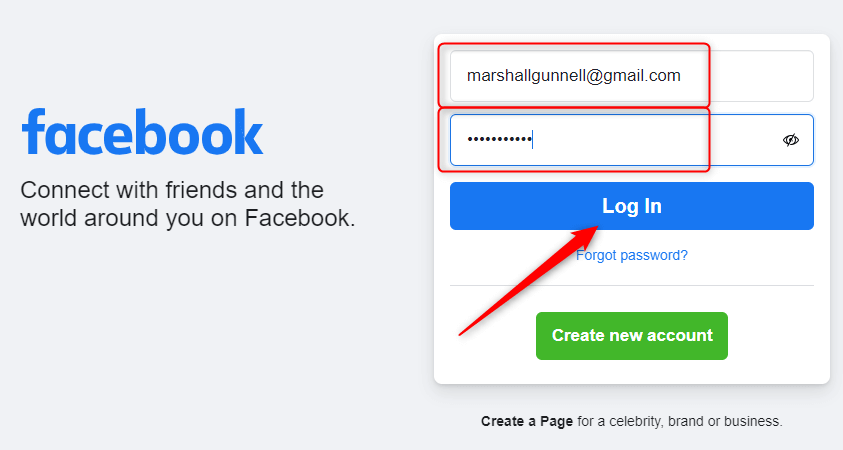
You’ll see a prompt that says your account is scheduled for deletion. Simply click Cancel Deletion and your account will be restored immediately. Welcome back!
If you don’t see the prompt and can’t log in, you’ll probably miss the 30-day grace period. Unfortunately, there’s nothing you can do and Facebook Support can’t help you. You’ll need to create a new Facebook account and start fresh.
conclusion
We’ve all been there – maybe you decided to take a break from social media or accidentally deleted your Facebook account. Now, you’re feeling the FOMO and want to get back in touch with your online friends and communities.
Facebook understands that things happen, and they’ve got your back—for thirty days, at least. If you deleted your account, you’ve got to act quickly if you want to recover it and jump right back into the world of likes, comments, and virtual connections.

Can You Recover a Deleted Facebook Account?
Good news: In most cases, you can recover a deleted Facebook account. When you delete your account, Facebook gives you a grace period, usually around 30 days, during which your account is just deactivated. This means that your profile, friends, and posts are hidden from view, but they aren’t erased from Facebook’s servers just yet. Facebook does this to allow users to change their minds and restore their accounts with minimal fuss.
However, if the 30-day grace period has passed, your account and all its associated data are permanently deleted from Facebook’s servers, and there’s no way to get it back. So, if you’re within that window and you’ve had a change of heart, act fast to recover your account before it’s gone for good.
Recover Your Deleted Facebook Account
If you’re ready to get your deleted Facebook account back and you haven’t missed the 30-day grace period, head over to Facebook and follow these steps.
- Open Facebook on your desktop or mobile device.
- Log in to your account using the same email address or phone number and password associated with the deleted account.
- Click Log in.
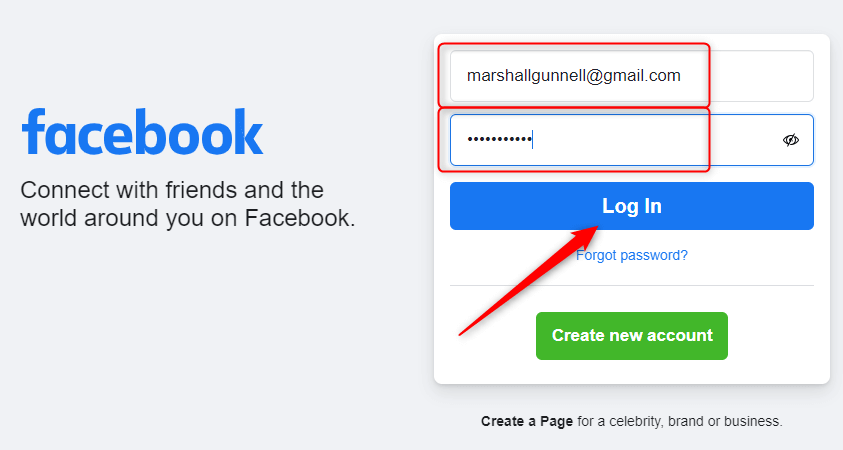
You’ll see a prompt that says your account is scheduled for deletion. Simply click Cancel Deletion and your account will be restored immediately. Welcome back!
If you don’t see the prompt and can’t log in, you’ll probably miss the 30-day grace period. Unfortunately, there’s nothing you can do and Facebook Support can’t help you. You’ll need to create a new Facebook account and start fresh.

