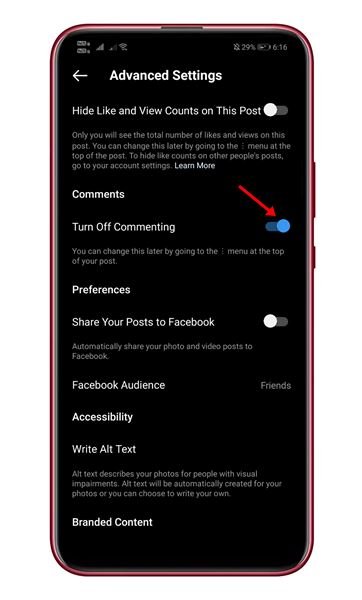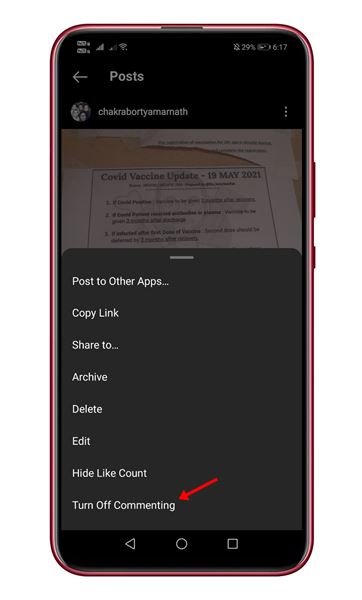Last Updated on May 27, 2021 by Larious
Let’s admit; every social media platform is a double-edged sword. On the one hand, they are great for building followers. On the other hand, you might have to deal with haters leaving rude and offensive comments.
To deal with such things, most social networking platform allows users to hide the comments. Even if you don’t want to hide the comments, you can turn off commenting altogether.
So, if you are an Instagram user and looking for ways to deal with haters and trolls who leave offensive comments, this article might be beneficial to you.
Also Read: How to Hide Likes On Instagram
Table of Contents
2 Best Methods to Turn Off Comments on Instagram Posts
This article will share two best methods that would help you turn off commenting on Instagram posts. It doesn’t matter whether the post is a photo or a video; you can turn off commenting altogether. Let’s check out.
1. Turn off Comments Before Posting
If you are willing to turn off comments on a new post, you need to follow this method. This method won’t work with existing Instagram posts.
Step 1. First of all, open the Instagram app on your Android device.
Step 2. Now select an image or video that you want to share.
Step 3. On the final sharing page, tap on the ‘Advanced Settings’ option.
Step 4. Now scroll down and enable to toggle behind ‘Turn off commenting.’
Step 5. Once done, share the post. The post will no longer receive comments.
That’s it! You are done. This is how you can turn off commenting on Instagram post.
2. Turn off Comments on Existing Post
If you want to turn off commenting on existing posts on Instagram, you need to follow this method.
Step 1. First of all, open the Instagram app and select the post whose comments you want to turn off.
Step 2. Next, tap on the three dots behind the post, as shown below.
Step 3. From the list of options, click on the ‘Turn off Commenting.’
That’s it! You are done. Now nobody will be able to leave a comment on your Instagram post.
So, this guide is all about how to turn off commenting on Instagram posts. I hope this article helped you! Please share it with your friends also. If you have any doubts related to this, let us know in the comment box below.