Last Updated on July 2, 2020 by Larious
Video streaming services like Netflix, Amazon Prime, Hulu, etc. have contributed a lot in the past few years. Due to these services, then the entire media streaming industry has recorded steady progress over the past few years. If we talk about Netflix, it’s a premium media streaming service that’s right now used by millions of users.
The good thing is that Netflix lets you watch endless hours of video content like TV Series, Movies, Shows, etc. It also lets you download video content for offline playback. However, it’s a premium service, and to avail, all its feature one need to subscribe to a monthly package.
Let’s admit; not everyone can afford to pay extra monthly fees to watch video content. This is the only reason users search for free Netflix accounts, free methods to watch Netflix, etc. So, if you are also searching for the same, then you are reading the right article.
How To Watch Netflix Content For Free on Android in 2020
In this article, we are going to share a new method that would help you watch Netflix content for free. This will not give you a Netflix premium account, but it will let you watch every content of Netflix for free.
Step 1. First of all, head to the Google Play Store and install the ‘Watched’ app.

Step 2. Once done, launch the app from your Android’s app drawer.


Step 3. Now you need to tap on the (+) button, as shown in the screenshot below.
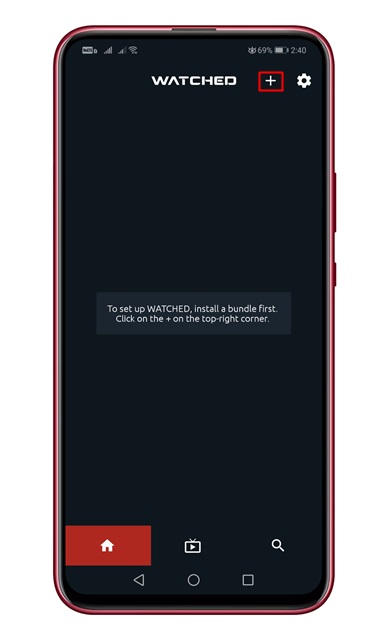
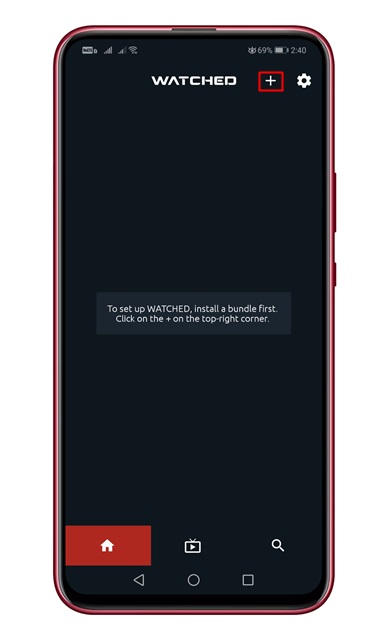
Step 4. Next, under the bundle, enter ‘huhu.to‘ and then tap on the ‘Continue’ button.


Step 5. Now, wait for a few seconds until the app grabs the media content.


Step 6. Once done, you will be able to see all Netflix content.


Step 7. Select the video and stream the video by selecting the servers.


That’s it! You are done. This is how you can watch Netflix content for free on Android in 2020.
So, this article is all about how to watch Netflix Content for free in 2020. I hope this article helped you! Share it with your friends also.

hey sir please give me a valid netflix account i have much needed
Apart from huhu.to, is there any sources like that I can add too?