Last Updated on June 14, 2020 by Larious
If you have been using Netflix for a while, then you might know that Netflix doesn’t provide any feature to watch the video content together with friends far away. So, in this article, we have decided to share some of the best ways to watch Netflix with friends or family members who are far away.
Table of Contents
How To Watch Netflix Together With Friends In Real-Time
Below, we have listed a few best methods to watch Netflix together with friends in real-time for the computer. Not only that, but we have also shared a method to stream videos with friends from Android and iOS also.
So, let’s check out how to watch Netflix together from Remote distance online in 2020.
1. Netflix Party


It is one of the best and top-rated Google Chrome extension which can be used to watch Netflix together with friends. To watch Netflix together with friends far away, users need to create a session. Creating sessions and adding friends is easy. However, users can only add people who have a live Netflix subscription.
2. Watch2Gether
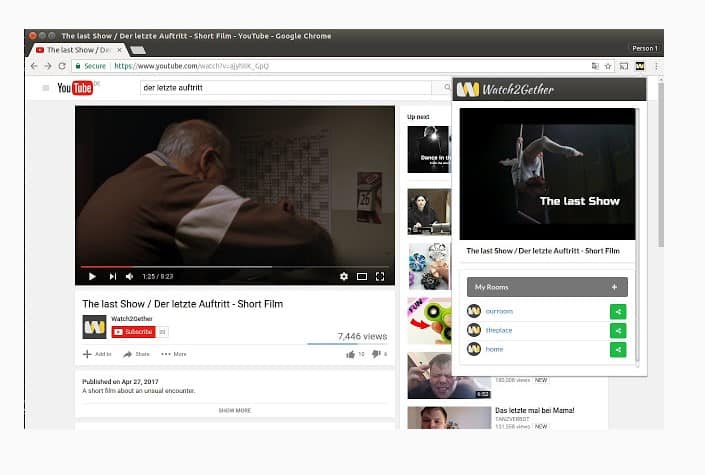
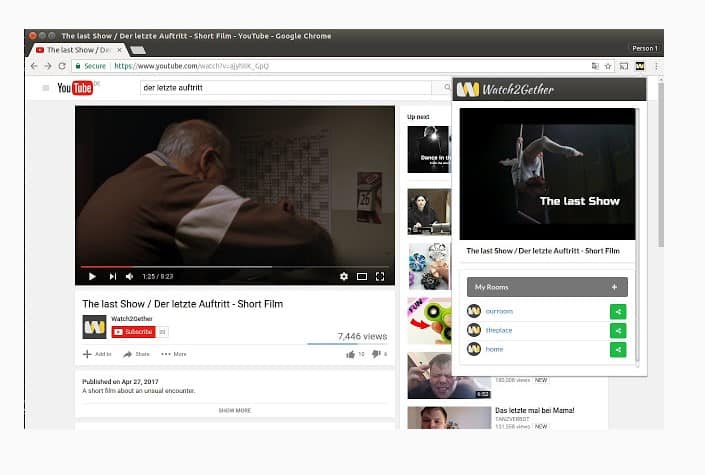
Well, Watch2Gether is one of the best and top-rated web-based media player that allows users to access content from Netflix, YouTube, Vimeo, Twitch, and Soundcloud. To start a video session, users need to create a private room and invite friends. To start streaming, users need to paste the Netflix URL into the private room window. Watch2Gether also has an extension for Google Chrome and Firefox browser.
3. Kast
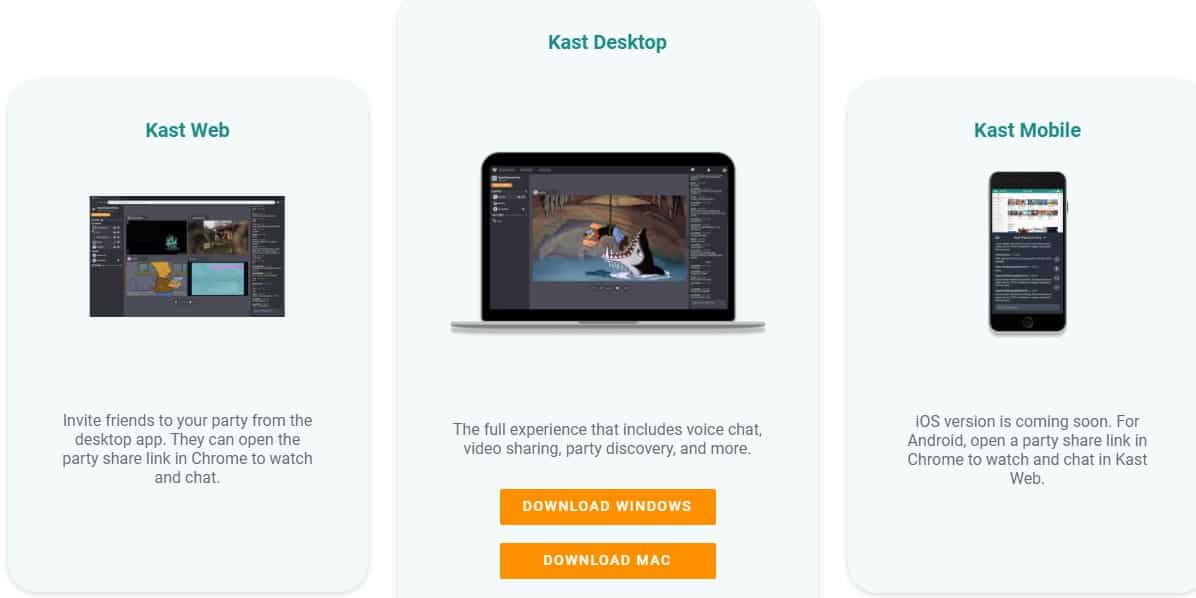
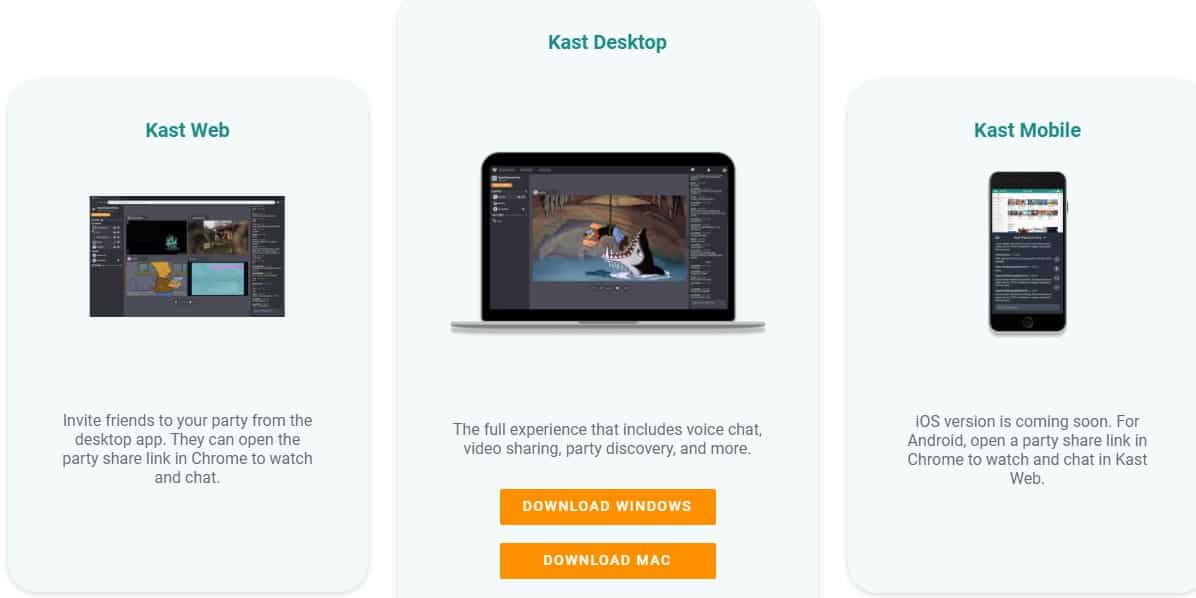
Kast which is formerly known as Rabbit is another best desktop app that can be used to watch videos together with friends. The great thing about Kast is that it supports a wide range of streaming services like Netflix, YouTube, Vimeo, etc. Users just need to stream the Netflix video on Kast’s web application or web portal and need to share the streaming link. Anyone who joins can watch the show.
4. Scener
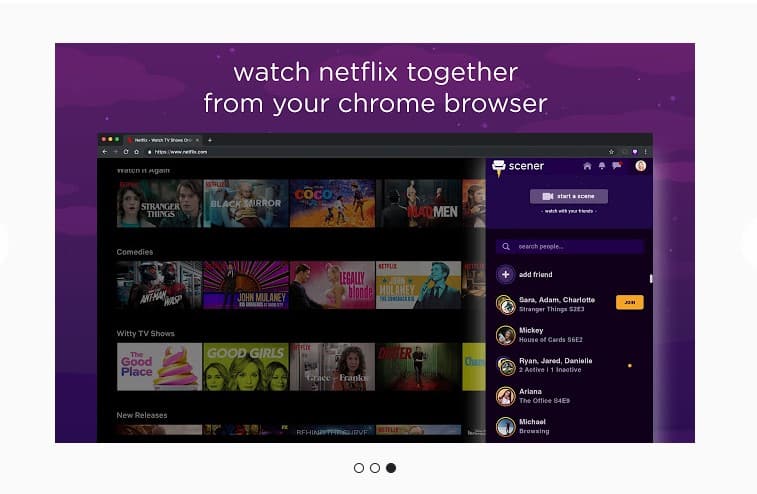
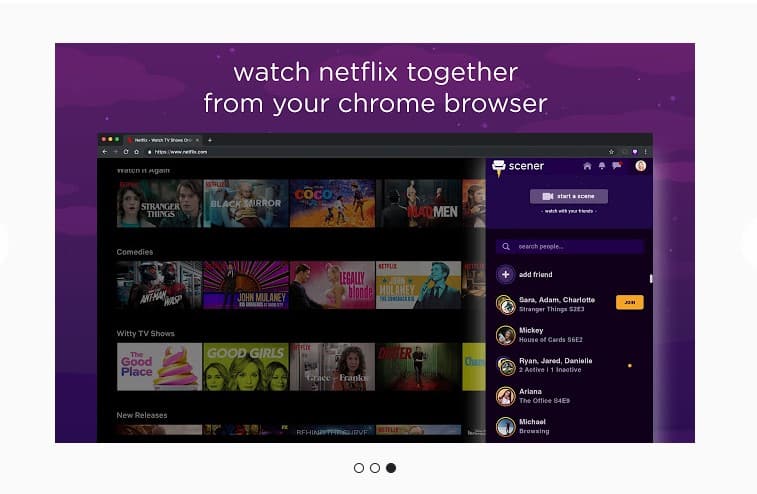
It is a popular Google Chrome extension which is pretty much similar to the Netflix Party extension that had been listed above. On Scener, you need to log in with your Netflix account and share your unique link with your friends to invite them to watch Netflix with you. What’s more interesting is that Scener also offers video, voice, and text chat features. So, the extension also lets you communicate with your friends & family while watching videos together.
5. Metastream


Well, Metastream is a little bit different compared to all other listed in the article. It doesn’t have a standalone desktop client to watch Netflix with friends. It works via a web browser and supports a wide range of video sites like Netflix, YouTube, Hulu, etc. The desktop interface also has a chatbox feature to chat with the group.
6. TwoSeven
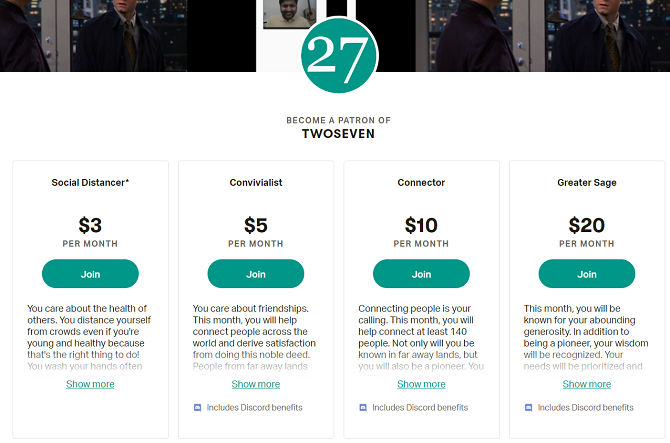
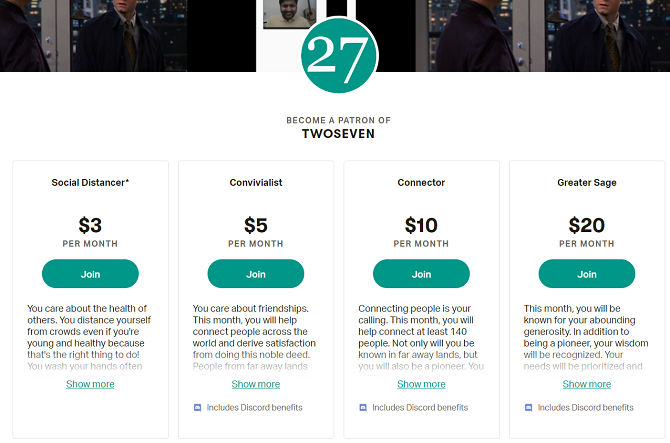
It’s a subscription-based service on the list where you can watch Netflix and Disney+ with friends and family members. Since it’s a premium service, you can expect some unique features. Guess what? TwoSeven is one of those sites which allows you to see the groups’ webcams while watching a video. So, on TwoSeven you can see your buddies’ reactions while watching your favorite stream.
Watch Netflix with Friends – Android & iOS
Well, if you don’t have access to the computer and want to watch Netflix with friends, then you need to use the Rave app. Rave is available for both Android and iOS and its one of the best app to have fun with friends.
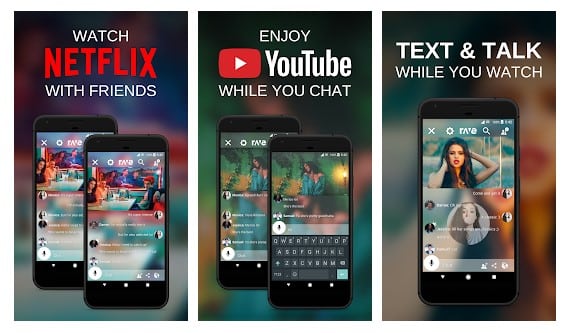
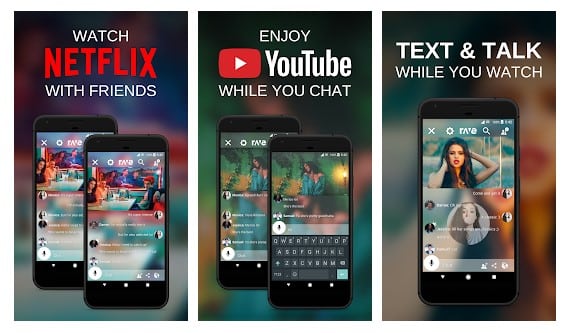
With Rave, you just need to create a private room inside the app. The room needs to be joined by friends or other members. Once joined, you can stream the Netflix video. What’s more useful is that Rave also provides users with live voice and text messaging options as well.
Not only Netflix, but you can also stream videos from YouTube, Reddit, Vimeo, Viki, etc with Rave as well. So, if you want to stream Netflix content together with friends, then Rave might be the best pick for you.
So, these are some of the best ways to watch Netflix together from a remote distance online. Most of the tools and web-based services listed in this article are free. If you know any other method to watch Netflix together with friends, let us know in the comment box below. I hope this article helped you share it with others as well.


