Last Updated on January 8, 2019 by Larious
IOTransfer 3 Review – A Must Have iPhone/iPad Manager – As an iOS user, have you been battling storage issues? Like your iCloud storage is filled up and you must have used up the free 5GB iCloud storage and your inbuilt iPhone storage. And you do not want to pay for any additional iCloud storage charges.
So your best option is to back up all your files on your iPhone/iPad device to your PC so that you can free up more storage space on your iPhone/iPad devices.
Better still, you are looking for a perfect tool to transfer and manage files between iOS devices and Windows PC without involving iTunes, then IOTransfer 3 got you well covered.
IOTransfer 3 is a highly rated iOS management software available for Windows users for now; hopefully, in the nearest future, it will be available for Mac PC users.
IOTransfer 3 not just only help you manage your iOS devices but its fully bundled with other impressive features, like video downloader, video converter, Air-Trans, Gif maker and Instagram Downloader.
Table of Contents
About IOTransfer 3
IOTransfer 3 is an iPhone/Ipad manager software developed by IOTransfer Studio. It was firstly designed in 2006 as an iTunes alternative, But recently released the 3rd version of the program which is not only intended to manage or backup iPhone/Ipad data but also comes with various other excellent multimedia functionalities.
What’s New In IOTransfer 3:
- Fully compatible with the new iPhone XR/ XS/ XS Max and iPad Pro 3.
- Improved AIR-TRANS to transfer files rapidly.
- Optimized MANAGE to load iOS device’s contents faster.
- Updated seven multi-languages.
- Fixed known bugs
Cool Features Of IOTransfer 3
- All-in-one iPhone/iPad Manager
- Online Video Downloader
- Easy Video Converter
- Air-Trans Wireless Transfer
- Easy & Safe Clean
- Gif Maker
- Instagram Downloader
- More than 14 supported languages
How To Use IOTransfer 3 iPhone/iPad Manager On Windows
For you experience the cool features of IOTransfer 3 the iPhone/iPad Manager for Windows, you will have to download the software from its official website or download it using the given link here Download IOTransfer 3
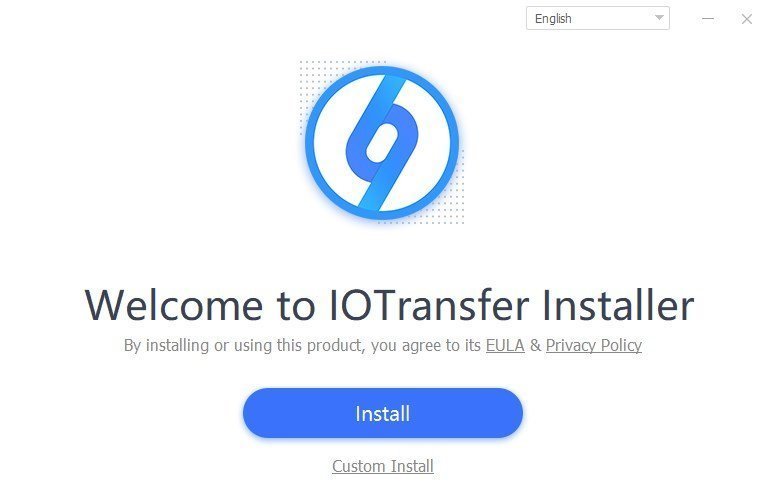
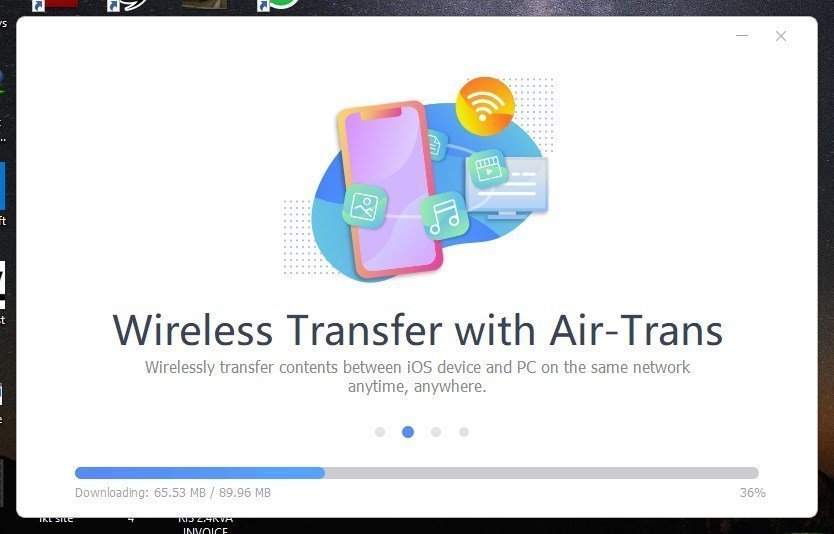
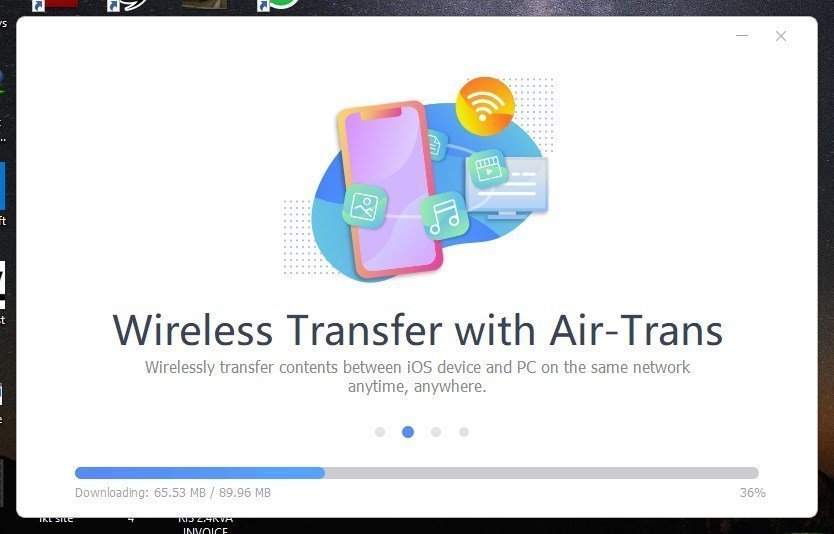
After you must have downloaded IOTransfer 3 software on your Windows PC, kindly run the installer package and follow the onscreen instructions to get it installed correctly successfully, Then Launch the IOTransfer 3

1. All-in-one iPhone/iPad Manager
Start managing your iPhone, iPod, iPad once successfully read your connected iOS device, you will observe the number of files already available on your iOS devices like music, photos, videos, or contacts.
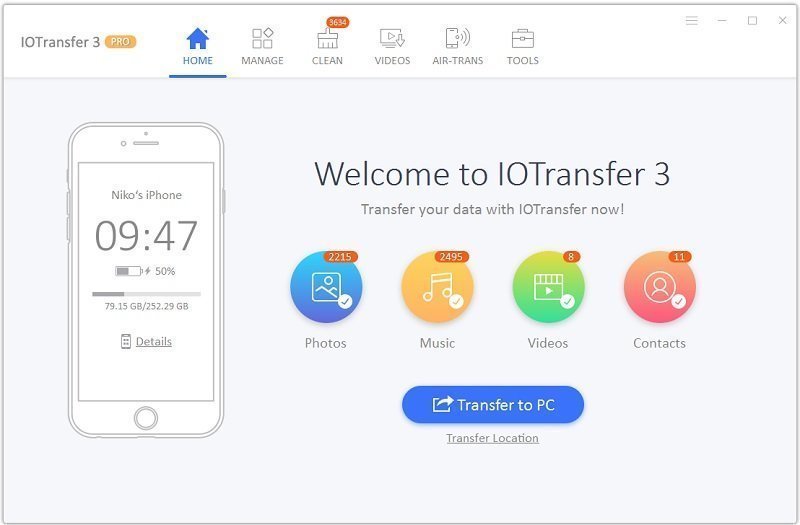
Effective Data Backup for iPhone/iPad – Backup your iPhone/iPad data by transferring to PC with the iPhone manager One-Click feature, which prevents you from data loss due to mistaken deleting, iPhone damage or stealing.

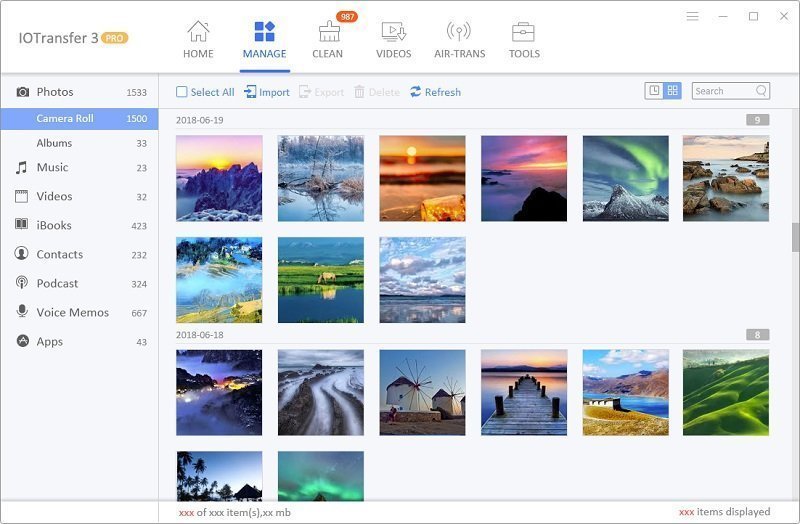
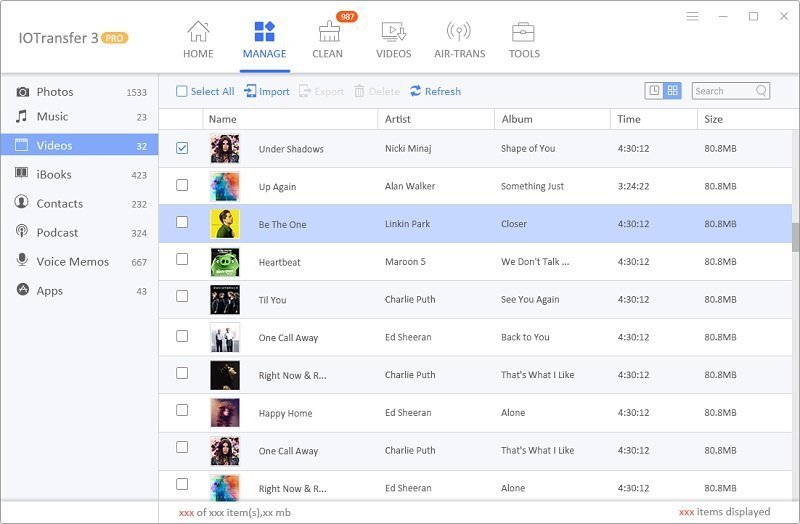

Apart from transferring photos/music/videos, IOTransfer works effectively in backing up podcasts, ebooks and voice memos very fast and stable.
2. Free Online Video Downloader
With the IOTransfer 3 video downloader feature, you can easily download any of your favorite videos on popular online services like YouTube, Facebook, Twitch, Vimeo, Twitter, and others.

You can use YouTube video downloader, Simply head to any supported video platforms and right click and copy the video URL and paste it in the given space. Select the storage location by clicking on the “download location” option.
Now you can freely download them with IOTransfer 3 Video Download function. Downloaded videos automatically will be transferred to iPhone/iPad devices, and you can enjoy them wherever you go.
3. Easy Video Converter
IOTransfer video converter guarantees the most straightforward approach to effortlessly convert video over to audio and others on video formats like MP4, AVI, MKV, FLV, MP3 and that’s only the tip of the iceberg.
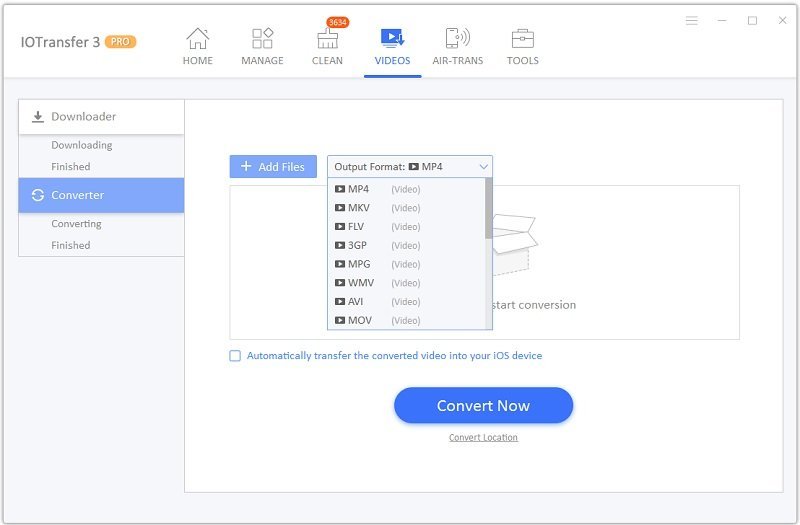
Directly and rapidly convert and transfer videos to your iPhone, iPad, iPod, and PC. Enjoy videos in the highest quality and save space.
To convert any video merely follow the steps below:
Click on the “Converter” option and later on “add files” to add audio or video files.
Kindly choose the suitable format you want the file to convert too.
4. AirTrans – Wireless Transfer
If you’re tired of the use of cables for data transfers, then here’s the Air-Trans feature on IOTransfer 3 to assist you to transfer any document from your iPhone/iPad to any iOS gadgets via wifi.
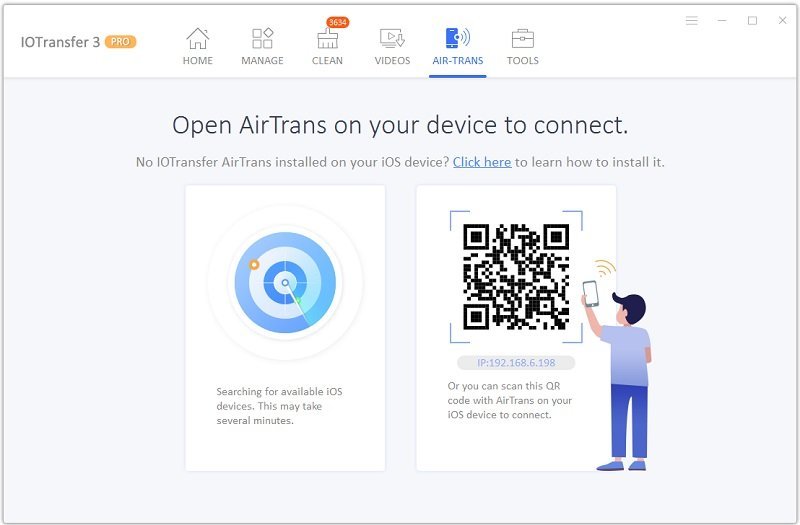
When you install the IOTransfer AirTrans app on your iOS device and hit the “Start Transfer” button on Air-Trans section.
IOTransfer 3 Air-Trans feature can scan for a close-by iOS device with IOTransfer AirTrans activated.
If the scanning is taking plenty of your time, then you’ll be able to conjointly scan the QR code from the IOTransfer 3 AirTrans app on your iOS device to hurry up things. Once connected, you’ll be able to with efficiency manage, backup, and transfer all of your iPhone knowledge wirelessly.
5. Easy & Safe Clean
Regardless of how enormous your iPhone or iPad storage capacity is, you will dependably come up short on space inevitably. It becomes essential to tidy up the region and dispose of the undesirable documents which pile up your iOS gadget. With IOTransfer 3, tidying up and opening up space on your iPhone or iPad device.

How To Use Easy And Safe Clean
Click on the “CLEAN” tab. With this feature, you can quickly clean garbage documents from your iOS gadgets and free up some space in your iPhone or iPad.
While you can generally erase documents that you never again require, there are still a lot of file records or logs which are not useful.
These are garbage files which take the majority of the storage space on your iOS gadget.
With the savvy iPhone easy cleanup feature on IOTransfer 3, you can rapidly dispose of all junk files, crash logs, and so on with only a single click.
With the savvy IOTransfer 3 clean up feature, you can absolutely wipe out all sort of junk files, temporary files, cache data, cookie data, crash logs, etc. with just one-click.
6. Gif Maker
Free GIF Maker ensures one amongst the purest experiences to make GIFs online. No sign up needed, no watermark, and you’ll produce your customized GIFs video with ease.
Create Videos to Animated GIFs
GIF maker Online is powerful but easy-to-use, allowing you to convert videos to high-quality animated GIFs. Set the actual start and end time to make the video cut into GIFs without quality loss. You can also zoom the GIFs to the best sizes.
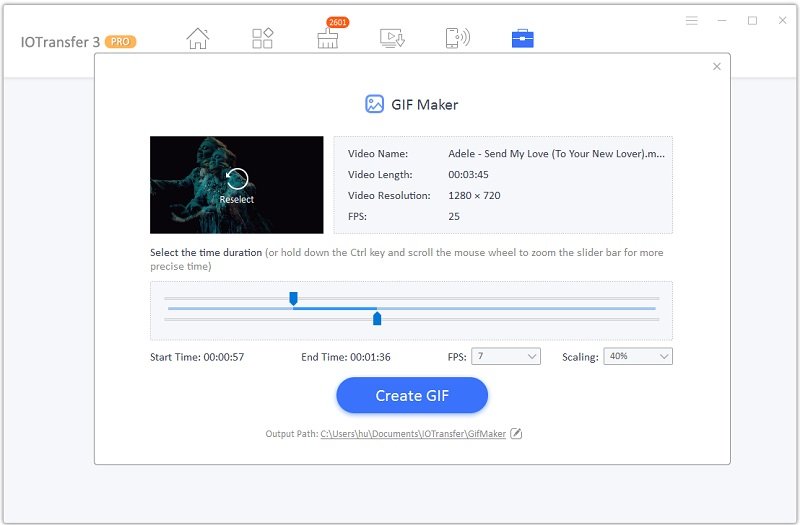
- JPG, PNG, BMP and webp image formats are supported
- the maximum size of upload image is 32MB each
How to Make Videos to Animated GIFs
- Select a video from your PC
- Adjust the interval and other settings
- Click “Make GIF” button
- Transfer GIFs to iPhone/iPad
7. Instagram Video Downloader
Instagram video downloader is a much-anticipated feature on IOTransfer 3. We all know how difficult trying to download Instagram photos but failed. It is not a mystery that it is tough to download Instagram photos but not anymore.
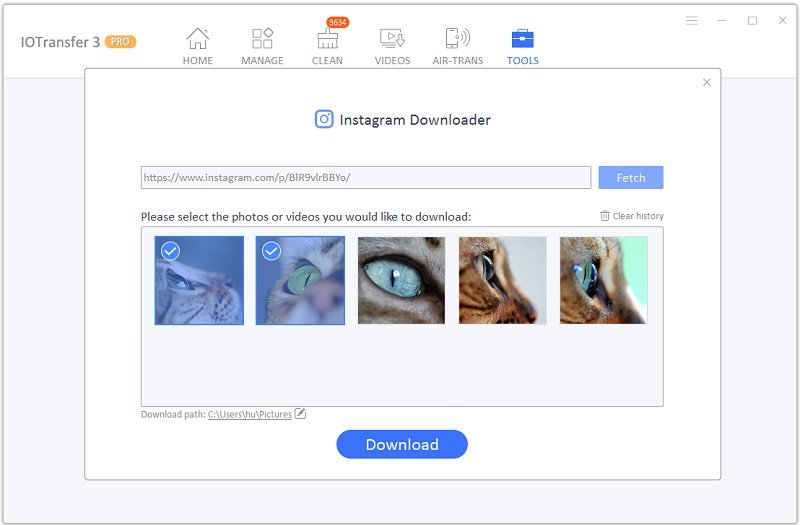
The Instagram video downloader on IOTransfer 3 will give you a chance to download video effortlessly.
Go to the “Tools” segment on IOTransfer 3 and pick Instagram downloader feature.
How to Download Instagram Videos
- Copy the Instagram video URL you want to download
- Paste the URL into Instagram Video Downloader address bar
- Click “Download” button to download Instagram videos to PC and iOS devices
- 1- Click to transfer videos to iPhone, iPad & iPod
Pricing and Availability
We have used software’s Pro version for this review is only available for Windows PC users. It retails at $26.99 with a 1-year license for 3 PCs.
I recommend you get the IOTransfer 3 pro lifetime and 1-year package due to to the fact its bundled with all the cool features and its worth the real value for money.
Verdict
IOTransfer 3 is indeed a ground-breaking iOS management software with a perfect UI, easy cleaner, video downloader, video converter, Gif maker and Instagram Downloader.
I swiftly recommend IOTransfer 3 to anyone who is searching for a superior iTunes alternative.
You can either back up your whole iPhone or iPad information, transfer documents to and from your iOS gadgets, or tidy up some free space on your device with only a single click.
You can likewise utilize IOTransfer 3 software to download video, convert /video files to different iOS formats, and besides download Instagram video flawlessly, and furthermore, make incredible Gif pictures and video.
Thus it’s a must-have software for all the iPhone/iPad users. It helps to manage the phone in a couple of clicks and will save a lot of time and effort for the users. Reliable backups are also created so everyone should get it.

