Last Updated on June 23, 2016 by Larious
With the introduction of the new glo data plans which is relatively cheap with huge data bundles, most average Nigerians got no choice than to tag along with the new glo data bundles not minding how slow the network is in some area. The hard choice is to choose between speed and affordability.
You can now share your data plans with friends, family and loved ones. You can buy a data plan and share with your loved ones instead of buying different data plans. Anyone you share with gets notified via sms with immediate access to the internet.
I recently decided to test one of the most suitable new glo data plans, i opt in for the N2500 for 10GB which is quite the most reasonable affordable plan. Well, i knew Glo network isn’t that fast in my location but it eventually get the job done with average speed.
I got this idea of increasing the glo speed by using my Samsung S4 which has an H+ wifi connectivity which is next to a 4G, so i needed to share the 10GB data from my glo line on my Innjoo Max 2 to my other glo line on the Samsung S4.
Below are the steps to simultaneously share the Glo 2500 For 10GB On other Glo Numbers:
- Firstly, You need to subscribed to any glo monthly data bundle plan by dialing *777#: In this tutorial i subscribed for the N2500 for 10GB.
- Once your subscription is successful, you get a confirmation message
- Now, to share your glo data with another glo number, This process is quite very easy, no ussd codes are involved like the previous ways of sharing data.
- Dial *777#, choose data service
- On the share data plan, select 1 to share your data plan with another glo number
- Now enter the glo number you choose to share your data and send
- Wait few seconds, you would get a sms saying ” Dear customer you have successfully shared your data plan with the number you choosen.
- Switch on your mobile data on the other glo line and start browsing and downloading.
NOTE: The N2500 data plan of 10GB is shares simultaneously between the two glo numbers.
I now use both my Innjoo Max2 and my Samsung S4 for my browsing and downloads, I noticed my Samsung S4 glo speed is faster and more stable than my Innjoo max 2.
So i always connect my Samsung s4 wifi to my Pc for faster glo browsing and downloads speeds are close to 400KB/S and sometimes goes up to 800kb/s. To be sincere, the Glo 10GB finished in 2/3 weeks.
If you got any complaints or contributions, kindly place a comment. Thanks


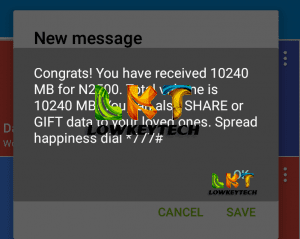


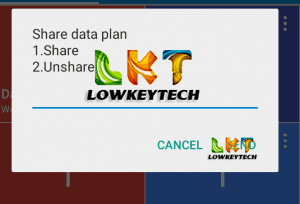




This data gets the job done for me very very well. I’m just happy glo did this as I have over 3GB remaining on my 2k plan with less than a week to expire and I just want to know if the data will rollover if I top up the required balance. Thanks
Am glad you too are rocking the glo new data plans, It should rollover to the next month if you subscribe again..Dont wait for it to expire. But am not 100% assured if it does but am optimistic. Try and use up or download from the 3GB incase glo refused to roll it over, to be on the safe side.
am I supposed to pay to get the 10gb data plan?
Its not free sir…Yes ofcus
Comment:will d remaining data rollover if u top up d following month,, if d person u shared with is in another location far from u, or in another state with it work? Wot does D second person need to do on his/her phone.. Does d second person need to on his data or wot?
The data would rollover if you subscribe and pay for same data plan, Distance doesnt affect data share, once the data is shared with any glo number, it works perfectly with doing anything, just put on your mobile data and browse.
Hello Larry,
I’ve been looking for a cool way to share thus data. Right now, my guy paid me #1k to share him 3Gb which I accepeted.
I can try this guide now, but do I have to specify amount of gigs I wanted to share.
is it going to share half of the gig? as in 5gb to him??
Just enter the amount of data you want to share. You can’t select the amount of data to be shared. You can only choose to share the whole data with the number.
I’ve uSed the data sharing by glo, with my browsing phone but noticed that it consumes data too much
That depends who you are sharing your data with. Glo data have less consumption rate compared to other network.
Pls I want to ask can a person shared in the data also subscribe and do the same for the Person who shared he or she data first… Like I kinda of repay if the data is exhausted from the original source!?
Data can be shared when you add the number your sharing the data to. FOR more info you can call customer care on 121. Thank you.
nice one.. check http://www.andyke.com/2017/02/glo-data-sharing-how-to-and-problems.html?m=1 to know the problem associated with the service
what can i do to specify the amount gigs i want to send?
You can do such.. this plan is for sharing not gifting.