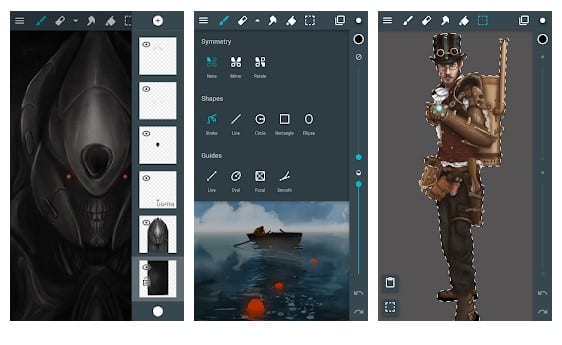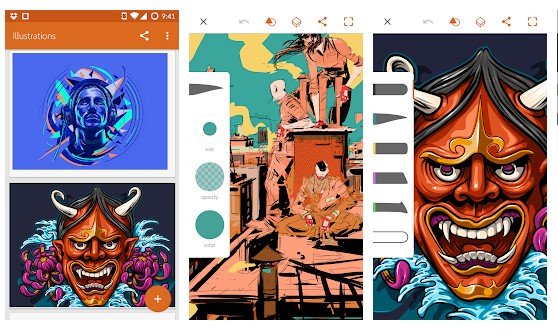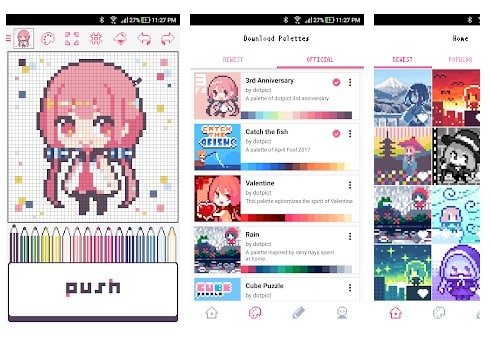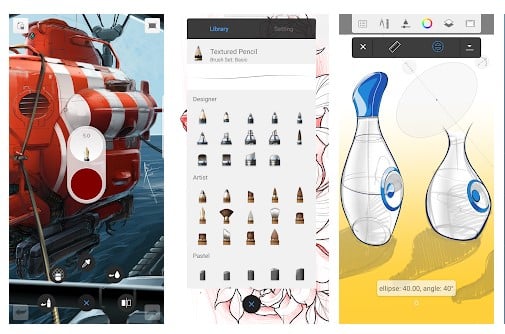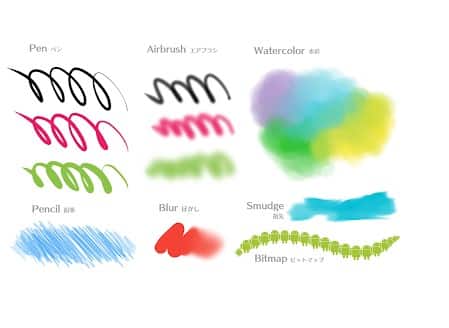Last Updated on March 24, 2021 by Larious
Let’s admit, drawing something or graphic designing is pretty easy on PC compared to smartphones. There are plenty of Windows software available on the internet which can help you to access all drawing tools easily. However, things become comparatively difficult on Android.
It’s not that drawing apps for Android don’t exist, but most of them were premium and lacks essential features. In this article, we have decided to explore some of the best drawing apps for Android that were already available on the Google Play Store.
Table of Contents
List of Best Free Drawing Apps for Android
You can use these apps to create unique artworks or drawings. Not only that, but these apps can also help you to hone your drawing skills. It all depends on you how you use these apps. So, let’s check out some of the best drawing apps for Android.
1. ibis Paint X
When it comes to the features, no other drawing app can beat ibis Paint X. It’s one of the versatile drawing apps ever made for Android smartphones. The good thing about ibis Paint X is that it offers every material and tool to fulfill your drawing needs. With over 2500 drawing materials, over 800 fonts, 381 brushes, 71 filters, and 46 screen tones, ibis Paint X is easily the best app in the Art & Design section.
2. MediBang Paint

 If you are searching for a free and lightweight digital painting and comic creation app for your Android device, then your search should end with MediBang Paint. Guess what? MediBang Paint offers plenty of brushes, fonts, pre-made backgrounds, and other resources to help you draw. However, despite being a lightweight application, MediBang Paint is a little bit complicated to use.
If you are searching for a free and lightweight digital painting and comic creation app for your Android device, then your search should end with MediBang Paint. Guess what? MediBang Paint offers plenty of brushes, fonts, pre-made backgrounds, and other resources to help you draw. However, despite being a lightweight application, MediBang Paint is a little bit complicated to use.
3. ArtFlow
This app claims to convert your smartphone into a digital sketchbook. Up to some extent, it’s true. To do that, the app offers over 80 paintbrushes, a smudge tool, and an advanced eraser tool. The app is relatively easy to use, and it’s not bloated with unnecessary features. If we talk about the file compatibility, it supports the import and export of PNG, JPG, and PSD.
4. RoughAnimator
RoughAnimator is a full-fledged animation application for Android. This app is widely used for creating animations, GIFs, and many other stuff. It’s powerful enough for professionals, simple enough for beginners. It packs everything that you need to make traditional hand-drawn animation. RoughAnimator offers you custom brushes, audio/video import options, onion skinning, and more. Also, it supports Samsung S-Pen and other pressure-sensitive devices.
5. Adobe Illustrator Draw
It is another great drawing app available on the Google Play Store. Adobe Illustrator Draw’s great thing is that it offers users plenty of editing features like layer-based edits, five different pent tips, etc. However, Adobe Illustrator Draw is not for beginners as it has lots of complicated stuff. Still, if you are into the image editing world, Adobe Illustrator Draw might be the best pick.
6. dotpict
Well, dotpict is one of the best and most unique drawing apps you can use right now. The best thing about dotpict is that it offers users, pixel-based editor, in which users need to pick and fill colors in the pixel boxes. Apart from that, dotpict also allows users to undo or redo the steps.
7. PaperColor
PaperColor is another unique drawing app for Android that you can use right now. The great thing about PaperColor is that it offers users lots of photo editing features like layer-based editing, fun effects, etc. Guess what? PaperColor also allows users to import a photo and set it to transparent mode. With that, you can trace the original photograph easily.
8. Sketchbook
If you are looking for an Android drawing app that offers users different brushes and decent sets of features, then Sketchbook might be the perfect pick for you. The great thing about Sketchbook is that it allows users to add up to three layers, six blending modes, and 250% zooms. These things are much needed for making a perfect sketch.
9. MediBang Paint
If you are searching for the best lightweight digital painting app for your Android smartphone, then MediBang Paint might be the best pick for you. Guess what? With MediBang Paint, you can draw whatever from anywhere. The app offers different creative tools for illustrators and comic book artists. MediBang Paint comes loaded with lots of brushes, fonts, and pre-made backgrounds.
10. Artecture Draw, Sketch, Paint
Well, if you are searching for an Android app that could allow you to sketch, draw and paint like never before, then you need to give Artecture Draw, Sketch, Paint a try. Guess what? With Artecture Draw, Sketch, Paint, you can enjoy unique, high-quality realistic tools to give your images a new touch. Apart from that, with Artecture Draw, Sketch, Paint, you can do everything from taking notes to fast architectural sketches, cartoons, illustrations, watercolors, etc.
So, these are the best drawing apps for Android. I hope this article helped you! Please share it with your friends also. If you know of any other such apps, let us know in the comment box below.