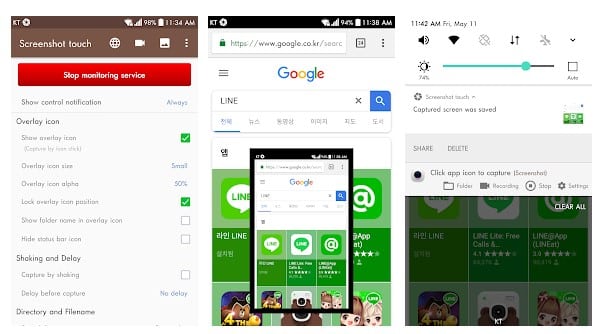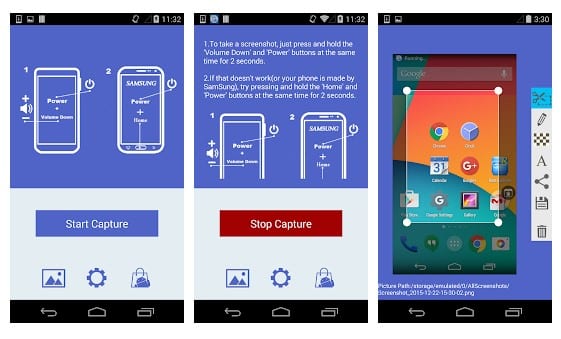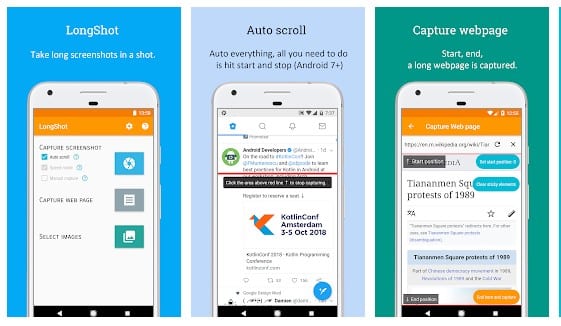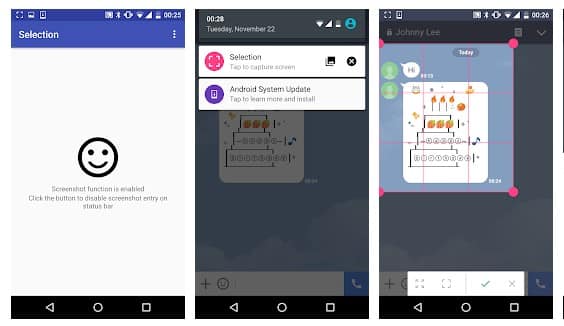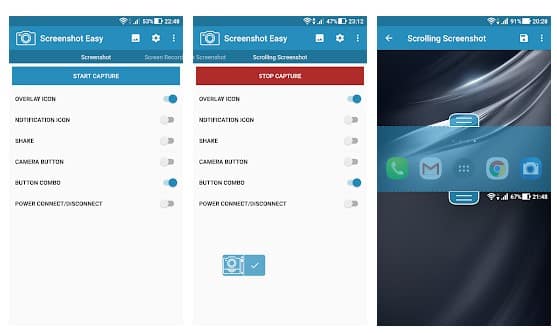Last Updated on November 26, 2020 by Larious
The screenshot feature on Android is indeed useful, and taking a screenshot of your Android phone’s screen is pretty straightforward. You just need to press the Volume button and the Power Button at the same time, hold them for a second to capture a screenshot.
However, the built-in screenshot tool of Android is limited to few features, and that’s why tech bloggers look for screenshot apps for Android. Usually, Android screenshot apps allow users to annotate the screenshots for blog posts.
There is a wide range of Android screenshot apps available on the Google Play Store and in this article we are going to list some of them.
Table of Contents
Best No Root Screenshot Apps For Android
Another thing is that these screenshot apps work both on rooted and non-rooted Android smartphone. So, let’s explore the list of best no root screenshot apps.
1. AZ Screen Recorder
AZ Screen Recorder is basically a screen recording app that records your Android screen as a video. However, AZ Screen Recorder also got the ability to capture screenshots as well. What’s more interesting is that AZ Screen Recorder doesn’t put any watermark on the captured screenshot. Apart from that, the app has come with a great user interface, and it works both on rooted and non-rooted Android smartphone.
2. Screenshot Touch
Screenshot Touch is another best Android screenshot apps on the list which you can use right now. The best thing about Screenshot Touch is that it packs a wide range of features like an image cropper, scroll capture, whole web page capture, etc. Apart from that, it was the user interface which makes the app stand out from the crowd, and it works both on rooted & non-rooted Android smartphone.
3. Screen Master
Screen Master is another excellent no root screenshot apps for Android which you can use right now. Compared to the stock screenshot tool, Screen Master provides far more feature. What makes the app more interesting is its various image annotation methods, whole web page capture, floating button for quick capture, etc.
4. Super Screenshot
Well, if you are looking for an Android screenshot app that offers a wide range of features after capturing a screenshot, then Super Screenshot might be the best pick for you. Guess what? After capturing screenshots, Super Screenshot allows users to add a text message, color codes, blur certain parts from the image.
5. Touchshot
If you are looking for an all-in-one Android screen capture tool that can record screen, capture screen, edit screenshots, etc. then you need to try Touchshot. Touchshot is one of the best Android screenshot app that you can have on your non-rooted Android smartphone. If you have a rooted Android smartphone, then you can also remove the status bar and softkey bar while capturing the screen.
6. LongShot
LongShot is an Android app that can allow you to capture long screenshots. It can capture the entire webpage through the scrolling screenshot feature. The app works on both rooted and non-rooted smartphones and it’s definitely the best Android screenshot app that you can use right now.
7. Go Screen Capture
Go Screen Capture is one of the best and popular Android screenshot app available on the Google Play Store. Go Screen Capture allows users to capture screenshots by holding the power button and volume down button. Not just that, but Go Screen Capture also provides users an overlay icon to capture screenshots.
8. Selection
Selection is a relatively new Android screenshot app available on the Google Play Store. Although the Google Play Store listing doesn’t display much about the app, it can capture screenshots in just one tap. What’s more interesting is that after capturing a screenshot, it allows users to crop it.
9. Screenshot By Geeks Lab
With Screenshot by geeks lab, you just need to press the power button and volume down button to capture the screenshot. Not only that, but the app also provides users a few screenshot editing features like crop, trim, paint, etc. Apart from that, users can also add mosaic, text, etc to the screenshots with Screenshot By Geeks Lab.
10. Screenshot Easy
Screenshot Easy is probably the best Android no-root screenshot app available on the Google Play Store. The Screenshot Easy app adds an overlay icon on the top of the screen. The overlay icon remains there while you do other tasks like watching YouTube videos, web browsing, playing games, etc.
11. Screenshot & Screen Recorder
As you might have guessed, this is an Android app that you can use to capture screenshots or record screen. What makes the app more interesting is that it offers multiple screen capture modes. For instance, you can choose to capture the screen by shaking your device, you can setup gestures to capture the screen, etc. Other than that, the app also offers a few editing features to edit the screenshots.
12. Screenshot Capture
Although not popular, Screenshot Capture packs all useful features to fulfill your screenshot needs. The app adds a floating screenshot button which can be used to capture screenshots while watching videos, playing games, browsing the web, etc.
13. Screenshot Assistant
The app allows users to capture a screenshot by holding the home button. Apart from that, Screenshot Assistant can also be used to crop, edit, and share screenshots. The app works on both rooted and non-rooted Android smartphones and it needs less than 2MB of space to install on your device.
So, these are the best no root screenshot apps that you can use on your Android smartphone. If you know any other apps like these, then let us know in the comment box below.