Last Updated on September 21, 2018 by Larious
 Simple server just got better with the improved version 2 which enables the app to no longer close in the background and also the ability to share configuration with your friends and other new features and functions added.
Simple server just got better with the improved version 2 which enables the app to no longer close in the background and also the ability to share configuration with your friends and other new features and functions added.
Features:
- Material Design UI.
- New Icon.
- The app no longer closes in the background.
- The ability to share configuration with your friends.
- Nasty bugs from the prior versions have been fixed
- Modify outgoing requests.
- Specify alternate proxy servers to send a request through
- Provide alternate headers and ability to strip headers from incoming http responses
- Ability to choose number of connections to be maintained by the app (good for power management)
- Ability to share configurations through any file transfer method.
How To Use:
- Open your device’s settings > mobile network > APN
- Create a new APN with you ISP’s APN and then use “127.0.0.1” as tthe proxy server and “8080” (default) as the port.
To use a received config.json file as the current setting:
Locate the received file using any file manager of your choice- Open the share menu of the file manager and select “use ile as config”
This app may best be used with a system wide “proxifying” app. May or may not require root privileges.
Download Simple Server version 2 On Google Play Store Here
NOTE: The new simple server version can be used for the Mtn tricks and all related cheats. The simple server version 2 is a much beta version of the old simple server.
See Screenshots below:



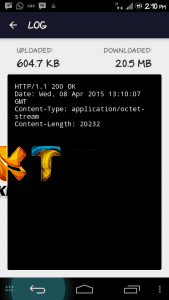
How can i download d ss2 on my pc? 07069412992..
This is not working for me yet even after following d whole procedure
Sorry about that. Its working for others.
please how do i configure it , or is it already configured??
Its already configured for Mtn.