Last Updated on October 11, 2014 by Larious
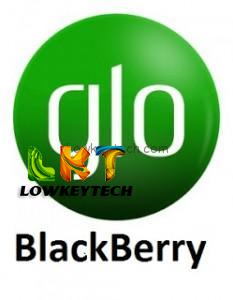 We all know that the Glo BIS plan at N1000 for 3GB is actually the cheapest and most affordable BIS plan in the country, and the high-rise of Android users changing their Imei to that of a blackberry so they can make use of the Glo BIS plan on their Android device. The main issue involved here is that, not all Android devices actually allows or support change of their device Imei. The change of Imei is quite easy if you have an MTK Device. But for Samsung, HTC, Xperia, Lg and other brands of Android devices practically doesn’t allow change or repair of Imei, though it can be done through other means. But for now there’s another way to make Glo bis work directly on your Android device without you changing the Imei on your device.
We all know that the Glo BIS plan at N1000 for 3GB is actually the cheapest and most affordable BIS plan in the country, and the high-rise of Android users changing their Imei to that of a blackberry so they can make use of the Glo BIS plan on their Android device. The main issue involved here is that, not all Android devices actually allows or support change of their device Imei. The change of Imei is quite easy if you have an MTK Device. But for Samsung, HTC, Xperia, Lg and other brands of Android devices practically doesn’t allow change or repair of Imei, though it can be done through other means. But for now there’s another way to make Glo bis work directly on your Android device without you changing the Imei on your device.
Kindly follow the steps below:
- STEP 1: Get a Glo sim, either old or new, put the sim on your android device, Put On your Mobile Network, (Note: H or E will come out depending on your network mode)
Go to your Mobile Network Settings, make sure you Network Mode is WCDMA (3G only)
Go to Access Point Names, Create a New APN called Glo BIS or any name of your choice, Make the APN: blackberry.net (Note: Your H will disappear) - STEP 2: Load #1000 on your Glo Sim and go to your messages and send BBCMONTH to 777
You’ll get a message concerning the text you sent from 777 (you can dial #124*1# to confirm if they’ve removed the money)
Go back to Settings, Then Sim Management and off the Network, or simply put On your Airplane mode, and remove the sim - STEP 3: Put the sim in a Blackberry phone, wait for it to load. (After loading, mobile network, put it ON and make sure your network mode is 2G)
Wait till you have EDGE and then try browse using default bb browser, you may get an error message (i.e. you won’t be able to browse)
>>Exit and Go to Option/Settings
>>Device
>>Advance settings
>>Host Routing Table
- Click on bb icon (bb option key) on your phone then Register
Remove the Battery and restart then phone. - STEP 4: After rebooting the phone, go to default bb browser and try browse for about 5 mins (browsing Facebook or any site)
Now press the RED key and Go to Option/Settings
>>Device
>>Advance settings
>>Host Routing Table
Click on bb icon (bb option key) on your phone then Register
Immediately Remove the Battery. - STEP 5: Put the sim in your android Device and go to settings and ON your Sim management (off airplane mode in case you use airplane mode)
You’ll notice H will appear. By now you’re on track. Browsing have started again.
CAUTION: On no account must you change your APN or off your data or your phone, if you do that you’ll have to start from Step 3 again and it works on all devices including mtk devices with OS 4.0 and above
Anytime your battery is low or you want to put off your phone, simply go to settings and off your sim management and when you want to use it, switch it on back.
NOTE: This trick works on SAMSUNG, TECNO, GIONEE, HTC and other devices and also on BB 10.



it is not working with play store…. what can i do?
Is this trick still workin and Can this trick work on samsung galaxy ace.
Yes, Its very much still working. Only lucky Samsung users have successfully enjoyed this trick. It doesnt work on all devices.
can this trick work on samsung S3 that displaces 4G when the data is on
This trick doesnt work on most Samsung device.i recommend you go to computer village ikeja and change the imei. its only 1k.
Am using samsung galaxy ace. Its formally workin but stop working since 4 days ago. I ve gone tru the procedures over and over again and the H is not comin up. What shud i do bro.
I changed the apn to blackberryx.net , the H comes up but refuse to browse.
bro. Pls can dis still work. I’m want to take this chance bt a kinda scared.
Hello,i follow all the steps listed above bt i can’t browse on my Techno M6,eventhough the H dosen’t appear at all.What should i do next?
Am sorry the steps didnt workout for your device. Try and change your imei.
The best android plan currently is the Glo overload data. Its quite better. 2K for 4.5GB. Make much sense. Changing of samsung imei is difficult.
my 3g keeps appearing and disappearing
So sorry about that, The trick doesn’t work for your device then. Try and change your imei. The above trick only works on few selected devices.
I can’t see sim management on my Samsung Note
what is the code for the 2k for 4.5GB. and will it work for a Samsung s3
See my post on Glo overload data of 2k for 4.5gb. Here
I have tried all the step but its not working. I use huawei p6 what could be wrong?
does dis trick wrk on sony experia E?
Give it a trial. Not sure it does. But there’s no harm in trying.
This trick doesnt work for all devices. your device might not be supported.
hi pple, pls is dis glo cheat on android still working? I used it for 3days nd it stopped. please any new update? dis is my email mistylois01@yahoo.com. tanx alot
can I get a bb imei for infinixX507,jjuche97@gmail.com, tnx
can it work on tecno S9 pls pls
does it work on iphone
Capital NO….Once your able to purchase an iPhone then you should be well able to pay for internet subscriptions. Cut your cloths according to your size. LOL 😀
Yes it should work
So I have a rooted htc One S and I’m just wondering if this cheat is gonna work for me. I mean since it over one year old and all. I need to know if glo hasn’t blocked it yet. Thanks.
I tried it on my sumsung ace everything else goes as it shud but it does not connect to net work am using Cell C in southafrica
Does it work on infinix hot and infinix hot note
Pls Can It Work On My HTC Sensation 4G ?
Well, Htc device are quite tricky, but i can’t guarantee it works with this method.
Well, i can’t guarantee the accuracy but if it didnt work for the device, simply change your device imei number. Thanks
Am so sorry this trick doesnt work on the samsung brand. You can’t actually change any samsung device imei…
I can’t actually guarantee this trick working for your device. But once you can successfully change the imei number, the glo 1k for 3gb still works.. Glo cnt block it.
Wat if I shld send BBC month to 777will it work on infinix hot note
Don’t waste your money, it wont work. The only proven way the Glo Bis 1k for 3gb works on most android is actually changing your android imei to that of a bb.
plz can i have ur bbm pin?
Is this trick still working?
Sincerely speaking this trick doesnt work on most devices, it only works on few selected devices. But changing your android imei to bb is a sure guarantee way. Thanks
My pin is on my Author profile. Thanks
Plz cn it wrk on tecno L3
Dude,I doubt this stuff still works…as off july 15th 4am…mine stopped working,I usually put my glo sim in my BB and browse for 2mins then back in my android and it’s been working perfectly…but it hasn’t connected again since then,and I don’t wanna root or change my IMEI…please is there a new apn? Cus blackberry.net doesn’t connect for me again
So sorry about that, But there is no new glo apn for that, The blackberry.net still works and thats the only Apn glo uses. I think you should try the process again using your BB.
please i want no if samsung galaxy s dous imei.number can be change via mobile uncle or engeneering mode? thanks.
All samsung phones imei number can’t be changed. Just forget about changing the imei number. This trick only works on MKT devices.
please i have changed my tecno y6 imei to blackberry and used the blackberry.net but its still not working. plz help
Sorry it didnt work for you, kindly change your imei to that of blackberry and its going to work perfectly with the glo 1k for 3gb.
please, can it work on samsung galaxy core GT 18262
Capital No…It can’t work.
I have successfully tweaked my Samsung s3 imei but the H+ signs are no where to be found,what can I do
Baddo…i have gt s5301, pls can it work on it?. Is there a possible way to change d imei?. Thanks
pls can it work 4 tecno y6
Yes it can work. Tecno is an mtk device.
How can I use it on tecno y6 pls help me out…
follow the same steps in the article, it might work with it.
Pls am using HTC one and have try I could the 3g doest show but when I put it to 2g and 3g network it will show and even when I change the apn and someone is having blackberry sub in glo it doest work
CAN I subscribe my glo bis wit the Samsung phone or I should subscribe it on a BlackBerry phone
I jst changed my Samsung galaxy s3 imei to BlackBerry imei
If you dont mind, kindly share us how you did that?
You can subscribe using the blackberry device first then put it on the android device.
So sorry about that, This trick doesnt work on all devices.
Can I change tecno Camon C5 imei to bb imei? will glo BIS work on tecno Camon C5?
Yes you can change the imei number of the C5, Once you have successfully changed the imei to a blackberry, Glo bis would work perfectly.
are there any flaws with the Camon c5 I should know about before I put my money please tell me, actually I mean flaws like battery drainage, hanging issues, overheating, gaming lags and multitasking lags
The tecno C5 is an average device with standard functions. The battery is durable and ok, it doesnt overheat, games play quite ok. Its an average device.
Please.. I changed the imei of my HTC desire 610 to a bb’s. then I inserted my glo SIM into a BlackBerry device and I did the subscription.. It was working on the BlackBerry but when I inserted it into my HTC, it refused to connect.. I’ve used all the APNs available.. from gloflat to BlackBerry.net .. It just says “Mobile Data turning on” then “Mobile Data disconnected” continuously.. Please oo, wah can I do?
Am so sorry, Htc device doesnt work with the trick..Also you cant change the HTC imei number, because its not an Mtk device.
Bro, gist me on how you tricked your Samsung phone. I’m having one but can’t change the imei, abeg help a brother.
Bro nice job… Its worked for my infinix…. Instantly
Thanks sir, Glad it worked perfectly for you. All the best.
thank u for the info.the stuff work on my sony for like an hour and stop working. i have off and on the phone buit still the same but the H+ still appears, what should i do?
please i need your response as soon as possible pls. thanks once more agin
What is the issue? what is not working? explain better.
good morning.
what i mean is that after an hour of browsing, the network stop working.but the H+ will appear,BBM will be connected but message wont be delivered or sent. every other browser i used will not even load. here is my number 08036338499 if there is a way i can also meet u at ikeja cos i am not far from ikeja.or by whatsapp. thnx
Its not working on my LG E615
Can dis trick work on infinix hot note x551?
yes it would.
not sure this trick works again……….i changed the apn and all it shows H+ but nothings works.
Still works, using it currently.
The mobile network is not coming up @ all, I use fly eclipse 3 gionee product when I recharge my phone the 3g will come up with H an sunk my credit off pls what can I doo it been two week now that have been experiencing this help oooo
Larry, pls i need you to explain something to me. I SUCCESSFULLY changed my Samsung imei to that of a blackberry, then changed the apn to blackberry.net. I noticed that the network either H+ or E doesn’t even show at all. It stays like that for so long even when i change location. As soon as i change d apn to something else e.g gloflat, blackberry.com, blackberry.net/. , the network automatically comes on but i still cannot browse with it. What do you suggest i do? Thanks.
It is obvious your samsung imei didnt change, You cant change the imei no of samsung devices.
This shows your phone works with credit, have you subscribed to a data plan? Also check your internet settings.
The IMEI changed. When I dial *#06# or go to settings, I see the new IMEI. Is there a better way to check?
does it work on innjoo note
It should work, Since innjoo is an Mtk device.
Mine too was changed but the E or H+ disappeared
No, it doesnt work on LG devices