Last Updated on June 17, 2022 by Larious

Today, WhatsApp rolls out more new features for Group calls, such as a new mute option, direct messages to a specific person in between calls, and a new indicator. It also tests the Group Membership approval feature.
Recently, WhatsApp has been collab with Apple to make it easy for users to transfer their WhatsApp app data to iOS if they are switching from Android.
Table of Contents
WhatsApp Now Allows You Mute or Message a Person in Group Call


As recently, Meta-owned WhatsApp has released up to 32 people on Group calls which also introduced some problem such you have to listen everyone in the call even if you don’t want to. The company came up with solutions.
Let’s discuss new features for Group Calls, as tweeted by WhatsApp head Will Cathcart.
Some new features for group calls on @WhatsApp: You can now mute or message specific people on a call (great if someone forgets to mute themselves!), and we’ve added a helpful indicator so you can more easily see when more people join large calls. pic.twitter.com/fxAUCAzrsy
— Will Cathcart (@wcathcart) June 16, 2022
In total, there are three new features, first, you can Mute any specific person in the call, but this feature will only work for you.
Second, you can Message to a specific people while call is going on, and last one, you will see a banner when someone joins the WhatsApp Group audio call.
Availability
Some users get these new features automatically from auto-update, but if you didn’t get these features, so don’t worry; install the latest version of the app or wait for 1 or 2 days because the company is releasing them gradually.
Besides, these features are available latest version for both iOS and Android.
You Might Soon Require Admin Approval to Join Group
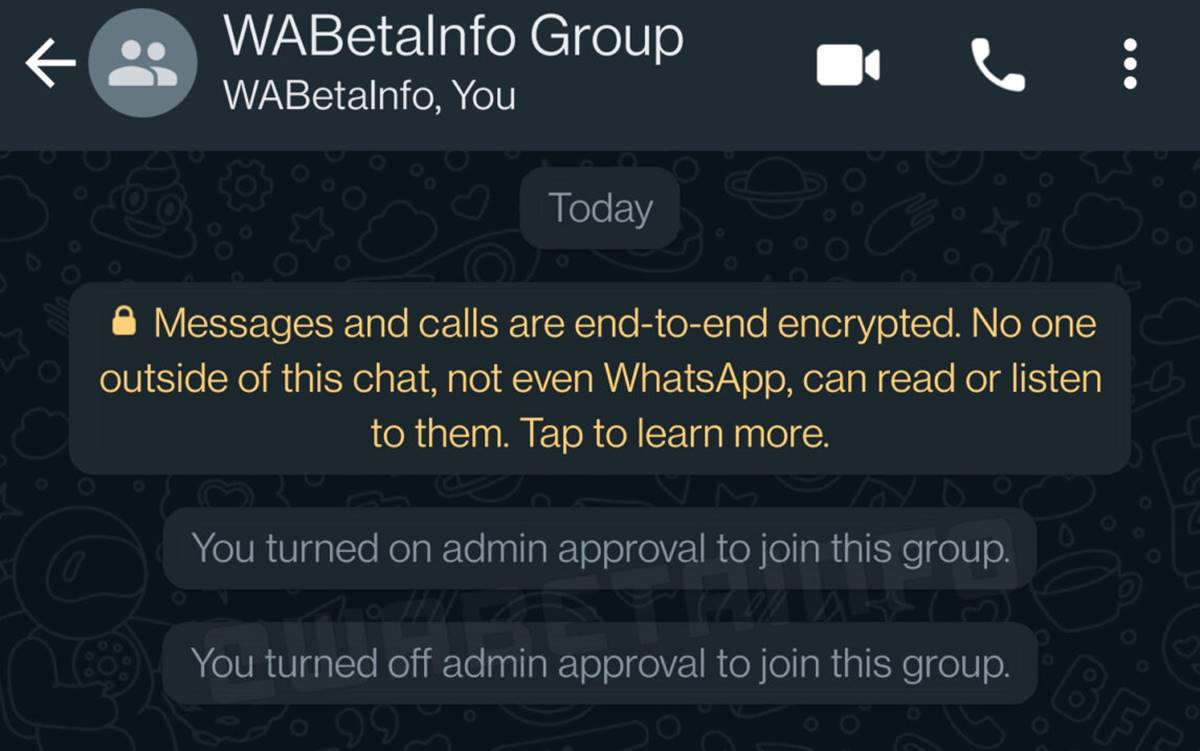
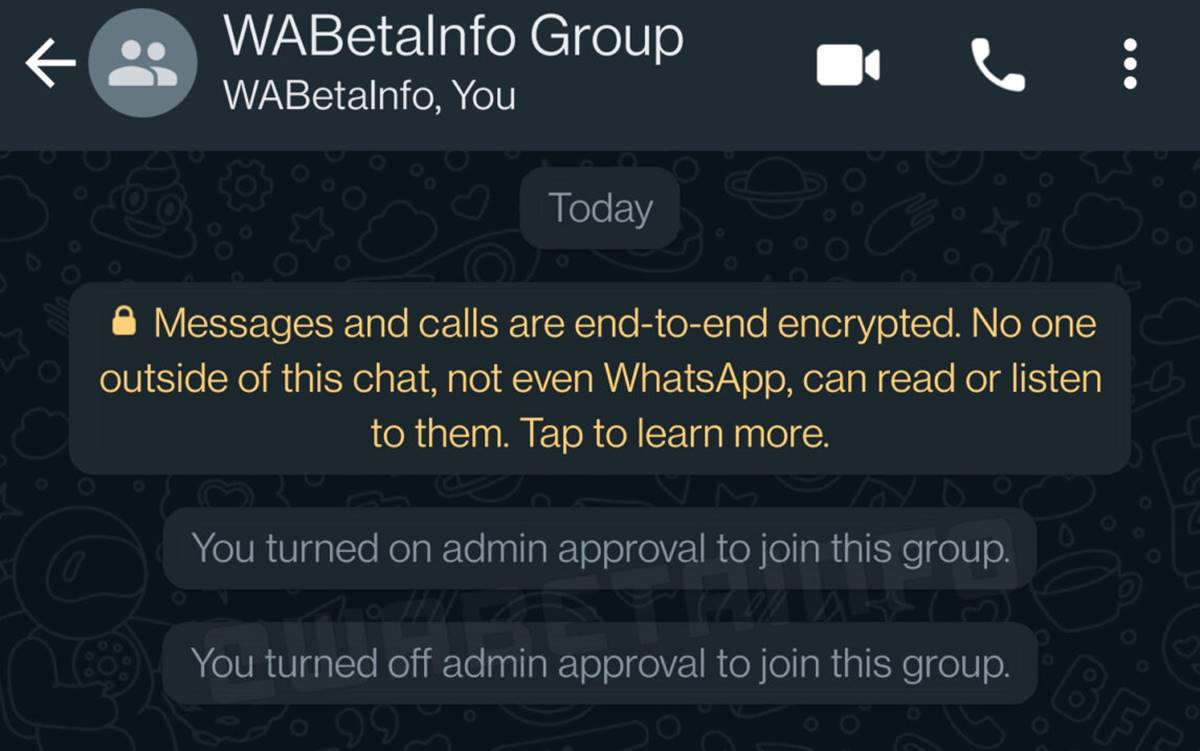
According to WABetaInfo’s report, WhatsApp is working on a new option “Group Membership approval”. In the future, to join WhatsApp Group, you need to get approved by Admins.
This function is currently only spotted in the latest beta version of WhatsApp, which means this is under development, there is no confirmation when this feature will be rolled out.
