Last Updated on June 28, 2015 by Larious
 MTN is currently browsing and downloading free with no actual credit using the Operamini browser and settings. Based on my findings online i discovered Naij.com is in partnership with the Mtn network in providing a massive one million days of internet for subscribers on MTN between June 18 and July 10, 2015. Read: Free MTN Unlimited Browsing And Downloads On PC Via Simple Server
MTN is currently browsing and downloading free with no actual credit using the Operamini browser and settings. Based on my findings online i discovered Naij.com is in partnership with the Mtn network in providing a massive one million days of internet for subscribers on MTN between June 18 and July 10, 2015. Read: Free MTN Unlimited Browsing And Downloads On PC Via Simple Server
MTN users will be able to activate their free day of internet once during this time period and will be able to browse all websites using Opera Mini.
I actually heard about the operamini trick online and decided to give it try, to my greatest surprise it did work well and i would be sharing with you all the steps by steps approach to also enable you too enjoy this.
Lets get started,
The simple server is just an awesome application which has really been very helpful in terms of free affordable internet connection. Below i used the simple server version 2.0.2 to rock my Samsung s4 device, browsing and downloading unlimited with all my apps working.
- First you need to have the simple server version 2.0.2 installed on your android device. If you don’t already have it, you can download it Here
- After downloading the simple server version 2.0.2 on your android or pc, You need to extract the simple server version 2.0.2 apk file from the folder using Winrar or any extracting apps of your choice like the winrar app or so.
- Now Install the simple server version 2.0.2 apk on your android
- After installing the simple server, the simple server app is already pre configured for the bb10 bis plan.
You need to configure your android device, Create a new Access point on your android with the settings below as it is shown in the screenshot below:
- APN: Web.gprs.mtnnigeria.net
- Proxy: 127.0.0.1
- Port: 8080
Save and enable this Access point for all your connection.
- Now launch your simple server, all you need to change is just:
- Injection Query/Url: http://server4.operamini.com
- Injection Host: server4.operamini.com
- Log level: Debug
- Now launch the simple server version 2.0.2, Click on start and feel the joy of simple server rocking with the operamini settings.
- Download Autoproxy App for Android: This app is just awesome and very important because it actually makes the simple server connection stable and allow all apps run well with the simple server even your BBM connects well and pictures showing.
Download Autoproxy Here
- After downloading the autoproxy on your android , You need to extract the autoproxy apk file from the folder using Winrar or any extracting apps of your choice.
- Now Install the autoproxy apk on your android
See the settings below:
- Now Connect your simple server and also launch the autoproxy to enable stable connection. If you notice its slow or refuses to connect, simply disconnect and reconnect the simple server.
This allows all your apps to work with the simple server using the operamini settings. I actually skype, downloads, upload pics on Instagram, BBM, and others.
See Screenshots Below:
Using the Simple server on PC with the Operamini Settings
Open Simpleserver.ini file of your simple server on your pc and configure the settings
like this
LHOST = ‘127.0.0.1’
IMETHOD = 0
ISPLIT = 0
RHTTP = 0
TIMEOUT = 60
PHOST = ‘010.199.212.002’
RQUERY = ”
RPATH = 0
PTYPE = 0
KEEP = ”
BQUERY = ”
MQUERY = ”
RHTTPS = 1
PPORT = 8080
LPORT = 8080
VALHDR0 = ‘server4.operamini.com’
VALHDR1 = ”
VALHDR2 = ”
VALHDR3 = ”
IQUERY = ‘server4.operamini.com’
ADMODE = 0
CQUERY = ”
CUSHDR2 = ”
CUSHDR3 = ”
CUSHDR0 = ‘Proxy’
CUSHDR1 = ”
ILINE = 0
FQUERY = ”
SBUFF = 1024
RPORT = 0
Save the file and RUN simpleserver.exe
After all have said and done above, you can enjoy the blazing speed of using the Operamini settings on your android.
Am actually posting this article using the N70 BBLITED BB10 data plan via the X181 app on my Pc which downloads up to 5Gb for 24hrs 😀


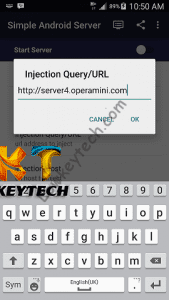




i will always say thankzz guy , you three much
Your most welcome. Always glad to be of help.Enjoy
BRO THANKS AND GOD BLESS U WITH MORE WISEDOM
Thanks
Its cool, does this mean that the cheat will stop on the 10th July?
Working perfectly …. Buh it seems d etisalat simple android server had stopped?
Your most welcome.
Amen..Your most welcome.
Please Mr Larious, on my tecno g9 the simple server apk file refused to open after installing it. It is showing “unfortunately simpleAndriodServer has stopped” please what do I do?
Thats a normal error with the simple server, just restart the app again. disconnects and reconnects.
I have restarted it several times but it is not still working. I haven’t used it at all. It is still showing the same error.
Sorry about that, what error is it still showing?
The error it is showing is unfortunately SimpleAndriodServer has stopped
Yes the simple server always shows that particular error message. I always see it, but i just disconnect and reconnects. it works great. Am still using it as of this very moment. If it still doesnt work for you, am sorry i can’t help you.
My oga, pls I need help with d hsdpa modem I bought today. I tried using mtn simple server on my laptop and it worked BUT d modem disconnects after a minute. It won’t connect again until I unplug it and plug d modem back again after which it will connect for anoda minute again, then it disconnect.
I have also tried using it on my desktop pc but still same problem
Abeg I need urgent solution.
You are using a universal modem, which am not a fan of. This operamini trick is not currently working on pc only works on android.
my autoproxy failed to connect, is just saying no Su in the Rom. please how will go about this
my own is only browsing but not downloading
Thumbs up man. Good job
Ds new SS plan, does it have a limit?
This trick is unlimited…The operamini trick still rocks on android unlimitedly.
Thanks, Appreciate
Is your android rooted? this only shows up when android device is not rooted.
Thanx bro 4d thread! Iv bin using dis on my pc 4somtimes nw without any issue Bt since yesterday, iv not been able to browse cuz simple server would not connect tru. It shows “connection:close” . All softwars wuldnt connect.
Is it still working dr wt u? Pls reply asap. Thanx
pls what about on java phones
This might be network issues, disconnect and reconnect again. Am currently using it on my Android, It no longer works for me on PC.
How can I use this simple server on samsung galaxy grand 2?
Read the article and follow the steps.
please what app will i ddownload to root an android phone ,and is it possible to root without using pc
Yes its possible to use an application installed on your Android to root your Android device. You can use Kingroot app.
ok tnks bro.you the man.so any new cheat available
Your most welcome. Would always keep you guys posted on that.
I can’t browse with my tecno T526
Please is it still working?
Cause i tried it on my phone it won’t browser still
I guess you’ve exhausted your operamini data. try this trick on another mtn sim.
Thanks for your time.
I’ld like to know if I’ld use the SAS with airtel bis?
Your welcome, The Currently there is no trick using the simple server with Airtel Bis. But your free to try it out if it works.
I dont know what happened but since thur my phone stopped browsing using simple server tho it worked well on wed. Any help its even connecting to 3g nd i subscribed for the monthly plan. Pls reply asap
The monthly plan is not advisable because it doesnt work everytime.
Ooops no 1 told me that but will it still work and hw can i resubscribe cause when i tried to mtn said my bb plan is still on
guy I have tried its still not working wat should I do?
you wonderful bro, ur info had always been helpful
Thanks, Your welcome, Appreciate.
I can browse unlimitedly but can’t download on operamini. why is that? :-\
Make use of autoproxy or proxydroid to enable all your apps work with simple server
Bro Nice work but I wanted asking is the mtn browsing for 0.00 naira still working ?
Am sorry the mtn zero naira doesnt work anymore. Only the mtn bb10 plans works with simple server.
how can I browse on PC for free
I am having a problem whereby my modem disconnects after downloading for a while (MTN modem) this happens whenever the modem speed clock over 2mbps. I have to be present when downloading so as to reconnect it and this can be very frustrating. Any help from you on this problem.
We are all currently facing the same issue, its not only you sir. if any new development comes up would inform you guys about it. But for now you just have to be present when downloading so you can reconnect.
y Is it that anytime I want to connect my auto proxy with simple server it will be showing cannot resolve hostname 127:0:0:1 ? y
Hi Mr larious gr8 work u are doing here. pls I wanna know if d bb10 plan u r talking about is bblite or the former bb10 that was browsing unlimited and can they work with ss of operamini settings. thanks
Its BBLITED.
I live in Swaziland. .can I use this technique to get free Internet access also?
Am sorry this trick only works here in Nigeria.
Opera mini handler 7.5 settings for free browsing pls….
Comment: I can’t download with my opera mini on Airtel opera mini monthly bundle
Have you checked your data balance? you might have used your allocated data.
hey! I am muluken from ethiopia please tall me if you have any trick to use free mobile 3g network internet my network ìs ethmtn.
Am sorry i do not have any trick for ethiopia Mtn network..Thanks for dropping by.
Can it work in Zambia
And is it free
Am sorry it can’t work in zambia.
Comment:help with any trick that can work in Zambia
Am sorry, we dont have trick that works with zambia network.
Comment:does it work in South Africa
Comment:plz send me the steps
Am sorry it doesnt. it only works in Nigeria.
pls does it work on all mobile phones
Could you help me with the following :
Front,Middle and Back Query
Filter
Proxy Server
Username
Password