
How To Share Your Files Instantly From Mac Across Other Apple Devices With AirDrop
If you own a MacBook, iPhone, or iPad or any Apple device then there … Read more

If you own a MacBook, iPhone, or iPad or any Apple device then there … Read more

Password lock-outs are quite common where you couldn’t get access to your PC. There … Read more

Google Chrome- A name that every Pc owner and smartphone owner knows and uses. … Read more
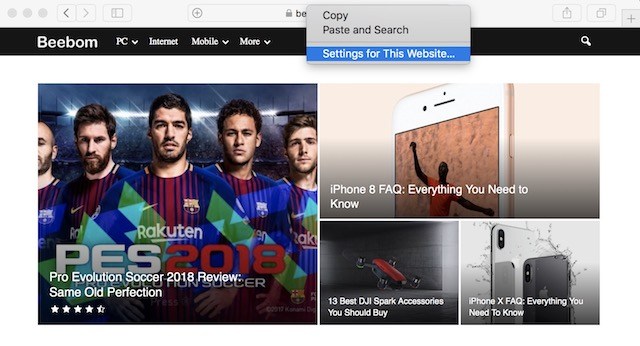
How to Block Autoplaying Videos in Safari on High SierraApple has just pushed the final version of the macOS High Sierra to the public and while the upgrade doesn’t seem as groundbreaking as it has been for iOS with the iOS 11 update, there’s still a lot to like here. While macOS High Sierra deals mainly with under-the-hood improvements, most of which will go unnoticed by the users, there are some changes which have rightly garnered some limelight. One of those improvements is coming to our beloved Safari browser. Now, with Safari, you can block those annoying auto-playing videos which previously you had no control over. This is a functionality for which I have been waiting for what feels like years, and finally, it’s here. If you also want to stop those annoying auto-playing videos on websites, you have come to the right place. Because, in this article, we are going to show you, how to block autoplaying videos in Safari on macOS High Sierra:
Stop Autoplaying Videos in Safari Safari gi..

Apple is up to many big things and on top of the list is … Read more

Security has become a major concern in the recent years with hacks happening all … Read more

As we know, 9mobile is offering free night data for YouTube streaming from the … Read more

There were numerous application vendors, who are guaranteeing of giving the best Whatsapp spying … Read more

WhatsApp is undoubtedly the most popular instant messaging app out there. The various means … Read more
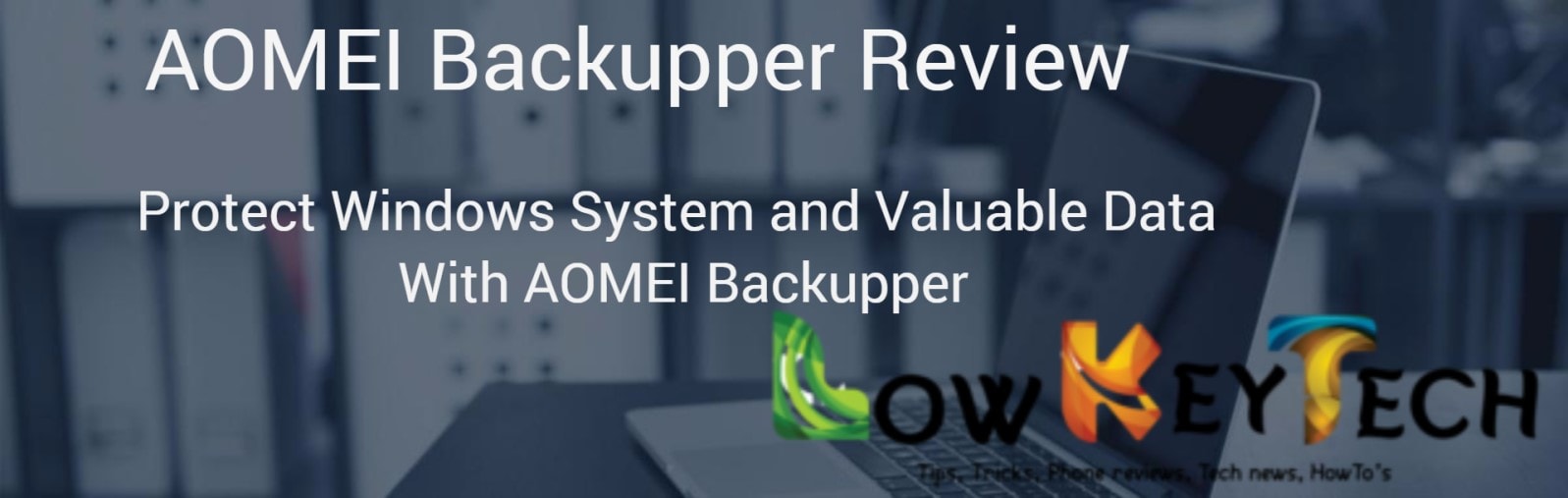
Overview of AOMEI Backupper AOMEI Backupper is backup software and disk imaging software for … Read more

One of the biggest names in sports games, FIFA, is all set to come … Read more