Last Updated on November 15, 2014 by Larious
 Internet subscription in the country is quite expensive for the average Nigerians, and we the masses always look for an alternative way to stay connected to the internet using affordable data plans or free browsing tips and tricks from different network providers. This tutorial focuses on explaining every steps in using your GLO 1K 3G BIS plan on your PC using Blackberry desktop manager (BDM). And also showing you how to create Wi-Fi on your PC and connecting other devices to the internet using your GLO 1K 3GB BIS plan.
Internet subscription in the country is quite expensive for the average Nigerians, and we the masses always look for an alternative way to stay connected to the internet using affordable data plans or free browsing tips and tricks from different network providers. This tutorial focuses on explaining every steps in using your GLO 1K 3G BIS plan on your PC using Blackberry desktop manager (BDM). And also showing you how to create Wi-Fi on your PC and connecting other devices to the internet using your GLO 1K 3GB BIS plan.
The benefit of using GLO 1K 3GB BIS plan is simply awesome, I recommend this tutorial to everyone who is looking for an affordable way to stay connected on the internet, also connecting other devices through hotspot, for example your android device, tablets, and any other devices. Am presenting using this to write this tutorial and also using my Wi-Fi to connect my Samsung Galaxy S4, I don’t pay for subscription on my S4, I just connect it via my Wi-Fi and life seems so awesome. This makes it cost-effective, with 1K I stay connected on all my devices isn’t that awesome? Lastly you can top up your 3GB data by purchasing another 1K 3GB to add up to make 6GB, you can also top up your data as much as possible to 12GB.
Table of Contents
How to Use Glo 1k 3GB BIS on PC Using Blackberry Desktop Manager
- Download the latest blackberry desktop manager from blackberry website, install and run the application
Configure your blackberry desktop manager with the following settings:
 Click on “Tools” and scroll down to “mobile internet settings, following the screenshot below to configure the settings:
Click on “Tools” and scroll down to “mobile internet settings, following the screenshot below to configure the settings:
- After successful configuration, now click on start mobile internet or just click on the mobile internet button at the bottom.
- Once successfully connected check your blackberry device and you see “modem mode enabled” on the screen of your blackberry and the blackberry logo showing.
- Now you have successfully configured your BDM and your blackberry device to browse on your PC.
How to create a WIFI to connect other devices on your PC
There are lots of WIFI applications that works across different operating systems, I recommend “mHotspot”. It is very easy to install and configure and works on all windows operation systems.
- Download mHotspot from their website, install and run the application
- Configure the mHotspot, see screenshot below:
- Now you’ve successful configured mHotspot, now you can create WIFI.
How to Share your GLO BIS to mHotspot
Open your network and sharing center and click on the properties of Glo BIS, follow the screenshot below:
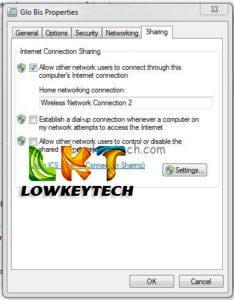
To Increase the connection speed follow the screenshot below:
 Now you’ve successfully shared your Glo connection to mHotspot, now you can connect your android device and other devices.
Now you’ve successfully shared your Glo connection to mHotspot, now you can connect your android device and other devices.
See how i connected my S4 to the wifi:








Thanks for this… Bt just. Want to confirm.. Is iT still working..?
Yes its still working, An currently using it now!! Your welcome!!
Thanks.. Ll try it. Now with full confidence.. Already sent u a request on bbm
Ok. Your most welcome.
Haee.. I tried this already, it. Shows moderm mode enabled, bt the bb logo disappears immediately once connected, does nt show, and at such, am not able to browse.. Pls. Help
This is due to network issues, even though the bb logo disappears, you still should be able to browse on your pc. Also make sure your settings are correct. you can change from Edge to 3G and try again.
Alright. Can u pls. Give me d settings? The image doesn’t show the txts written on it When zoomed!
APn: blackberry.net. Username and password is “Flat”
is there no way we can port network through the mtn open vpn to another device
That would be interesting though. but i think there should be an app that shares data connection with the Mtn trick. would get back to you sir. Thanks
pls i
downloaded the software, but it give
complian on incompatible….here is
the software Details ### Name:
Desktop Software v7.1.0 B42
(Multilanguage) File Name:
710_b042_multilanguage.exe
Download Size: 114 MB## what do i
do?
the blackberry desktop manager software should work for you. Maybe it got corrupted. download it from the blackberry official website again.
Hello, is it still working? Mine don’t connect.
Yes. its very much working. am using it currently. Try and connect again, it might be network issues.
Does it work with daily plans?
Have never tried it with daily plans. but you can give a try.
Hello good pm, pls i had tried this glo
tutorial, it does not connect, rather to activate moderm mode, but i make use of MTN bb subscription it connect but does not activate modern mode,..what should i do?
To root all your android phones so dat you can browse with glo bis (3GB),call Emmanuel on 07068569004 or 08073192804. Especially those in Abuja. bless you.
Check your settings. it also depends on the type of blackberry your using.
Thk u for ur tutorial, am having problem. Wen I put the blackberry.net as my APN. I get an error message dat ” d access point isn’t valid. Am using bold 5 and Glo bis
Pls help
here is my bin just incase 7B850F77
hope you are using the latest blackberry desktop manager? once you follow all the steps on the article, it should work for you. Am still using this to browse on my system currently. and with the same settings in the article. All the best!!!!
Pls, could you send me the phone setting for glo on this web page to complete the setup
Hello, i want to know if the Glo comonth is still working with laptops?
Yes its still working. just connect your bb with desktop manager like in this article.
I wnt to knw maybe d Connection needs wIreless service or not cos mine is nt connecting at all
Plz can i connect my blackberry curve 7 using (glo biz) on my tablet using hotspot/wi-fi.
It worked for me, for a few days, very well at that, but all of a sudden it stoped connectinq and tell me stuffs like the network could have blocked it, its currently not workinq, I’ve tried all sorts of trick I see on here, please what else can I do, and is it still working for you? Pls post ur pin so we can add u and talk to you directly, or better still your whatsapp fone number!!! Help a brother!
Am so sorry about that sir, But this exact settings on this article still works for me. It might be your network issue or your glo line. Once the glo line can ping on a bb it should be able to work via desktop manager on pc. My pin is on my profile. Thanks
Read the article before asking questions.Yes you can use any bb device for this trick. Thanks
You na bros…weldone
Thank You, Really Appreciate.
this process is too difficult to follow.. see how i did mine here.. of recent, very easy ad simple.. http://www.mytechboard.com/2015/07/how-to-use-glo-bis-3gb-for-1k-on-your.html
Mr Larious is like this cheat does not work again, it works for me before but now I don’t know what’s wrong, pls let me know if it also the same on your side.
Its still works, its just network issues, try it again.Am still using this currently.
i cant share the network with other devices but it works with my laptop
Using connectify you can share your network using wifi, read the article well
Pls am using BB bold 6, and connecting with Glo BIS so when every I on my hotspot to connect with my PC, the network off automatically, pls I just need help and link to download what I can use to connect my mobile phone hotspot with my PC.
The link to download Blackberry desktop manager is in the article.
Pls is the PC connection still working?? Wat do I select on the BB once the USB and charging option pops up… Thanks chief
Yes it still works well.
Hey boss…how can I bye pass icloud on my iphone 4s…bcos d person I bought it from didn’t tell that ts lockd wid icloud and m unable to reach him…pls email…I ll b lukn for fr your mail
Sorry the glo Bis is not working on my pc……..what shld i do?
D apn for glo is nt working… It says the access point isn’t vallid..
Am using tour when am trying to connect it, it do display failed to connect to the modem… What can i do about that pls
It doesnt work with tour device. am sorry.