Last Updated on December 6, 2020 by Larious
 I recently got the infinix hot 2 which is the first android one device in Africa, Nigeria. I made a switch from my blackberry bold 6 to the infinix hot 2 and transferring of phone contacts became an issue because my phone sim which has all my phone contacts doesn’t have enough memory to copy all my phone contacts to the sim. I decide to go online and research about transferring phone contacts from a blackberry to android device.
I recently got the infinix hot 2 which is the first android one device in Africa, Nigeria. I made a switch from my blackberry bold 6 to the infinix hot 2 and transferring of phone contacts became an issue because my phone sim which has all my phone contacts doesn’t have enough memory to copy all my phone contacts to the sim. I decide to go online and research about transferring phone contacts from a blackberry to android device.
This tutorial enables you transfer all your phone contacts from your blackberry device to an Android device without stress with just one click using your bluetooth.
Lets get started,
How To Transfer Phone Contacts From Any Blackberry To Android
- Firstly, you must enable your blackberry bluetooth and pair with the android device you want to transfer your contacts to, It’s quite easy to implement just connect your bluetooth and pair the android device.
- Go to your blackberry device and Press the BlackBerry button and select “Transfer contacts”
- Authorize the Bluetooth access on the Android device and wait for the transfer to be completed.
See snap shots below:
- Accept the bluetooth transfer contacts on the android device.
- Once the bluetooth transfer is accepted, The contacts would be sent in vcf formats which is saved inside your android bluetooth folder on your device phone memory.
- After all the contacts have successfully been transferred to the android device,
- Note that all the transferred phone contacts are saved inside the bluetooth folder on the device phone memory.
- It is time to import the phone contacts from your phone storage to the android device contact.
- After successful importing the contacts, Now you see all your blackberry phone contacts on your android device.
- Now you can sync your whatsapp with your phone contacts.
- The bluetooth transfer is indeed the easiest and quickest way to transfer your phone contacts from any blackberry device to android or iPhone devices.
If you find this process to Transfer contacts from Blackberry to Android useful, Please do share it with your friends.




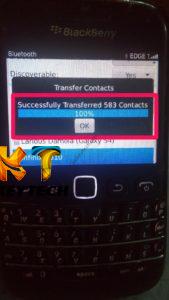





dear sir,the explanation u said above did not work on my Bob 9300 curve 3 or is it meant for bb10 thanks
So sorry this didnt work for you, If using bluetooth didnt work for you, kindly copy your contacts via blackberry desktop manager or blackberry link software.