Last Updated on March 29, 2019 by Larious
 Mtn Bis has been working flawlessly on both Pc and Android using various third-party applications, Simple Server, Droidvpn, Pd-proxy, and now OpenVpn Connect. Am currently making use of my Mtn Bis subscription on my Samsung galaxy S4 using Openvpn Connect. The joy of actually surfing and downloading is quite awesome, unlike when you subscribe for an Android data plan you have to always watch your Data or turn your Data off when you’re not actively online. Using Mtn Bis on Android has a great feel and calm your nerves when online.
Mtn Bis has been working flawlessly on both Pc and Android using various third-party applications, Simple Server, Droidvpn, Pd-proxy, and now OpenVpn Connect. Am currently making use of my Mtn Bis subscription on my Samsung galaxy S4 using Openvpn Connect. The joy of actually surfing and downloading is quite awesome, unlike when you subscribe for an Android data plan you have to always watch your Data or turn your Data off when you’re not actively online. Using Mtn Bis on Android has a great feel and calm your nerves when online.
Latest MTN Trick: MTN BB10 Plans Rocks On Pc & Android Via SS
UPDATE: MTN Has Finally Blocked MTN BIS On Android: Affordable Alternatives
Let’s get started with the settings and configurations below:
- Your Android device must be Rooted
- If you already have Openvpn Connect installed on your android, you don’t need to download another one, for those that don’t have, go to your Play Store and search for “openvpn connect” download and install it.
- Download Openvpn configuration file Here, and extract the content of the MTNBIS+openVPN config file and copy them to your phone or your Micro sd card.
- Make use of Es xplorer or any zip app to unzip it and extract the config file on your Android
- Now launch Openvpn Connect, click on options and select “import”, now choose “import profile from sd card” then locate the config files you have just copied to your device then click on Select to allow Openvpn Connect to save the profile.
- Subsciribe to any MTN BIS plans, monthly, weekly, or daily, Daily send “BBCDAY” to 131, costs N100, Weekly N500, send “BBCWEEK” to 131, Monthly N1,000, send “BBCMONTH” to 131
- Set your Android phone’s access point to “web.gprs.mtnnigeria.net”
-
Now launch Openvpn Connect and select any config free openvpn server from the list and connect.
NOTE: Place “master4code.txt” in ya root phone memory or memory card after extracting the config files. If Openvpn Connect ask for username and password, input username: vpnbook and password: YenaSpe4.

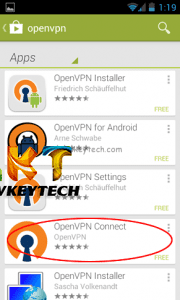


Confirmed working, thanks
tried it on my phone but the open VPN installer saying binary not installed.
My phone has been rooted but don’t know why am still getting this message . pls let me know what to do.
Thanks
Did you install openvpn connect from the play store? there shouldn’t be any error installing openvpn connect, kindly delete the open vpn you installed and download openvpn connect. Thank You!!
Mehn, this is shit, it doesn’t allow ma to browse anymore even with my main credit and MegaBytes once it connects.
hv download openvpn but the thing did not show the space to attach those files I extracted n its saying I should have a profile at openvpn access server. please how can I do that
great post, really love it!
Thanks so much, Really Appreciate!!!
mine is not connecting. the apn is already web… do i have to creat an entirely new apn?
Your Mtn Apn should be, web.gprs.mtnnigeria.net, username and password is web, Create a new Mtn APN.
NOOO. It doesnt work on iphones!!!
Yes, Its still blazing hot.
You still have your night plan data so it won’t work. The trick works with Mtn Bis not Mtn data plan.
Pls how can I get Mtnbis+openvpn settings really confused around that aspect cause right now I have downloaded the openvpn and I have trued to install it but I cant ..went to the menu to import that aspect also am confused pls help me out thanks
Its not that difficult, simply import the file you downloaded and select the file.
is it still working cos i tried it now its saying connection timed out.although it didnt ask for user name and password it just show connecting.
My OpenVPN with MTN BIS is no longer working.
Is yours still working?
Its was working with Config m4code13 but since 9th Feb 2015 it stopped working?
Guys any solution for OpenVPN?
Presently its still working. According to my sources its working!!!
According to my source, The mtn bis is still working, it was just network issues that was the issue then.
Please what is the data cap of the monthly subscription or is it unlimited?
The monthly data cap is 3GB. but it works on some sims unlimited!!
Can u hotspot to ps4 and how can I connect
Pls send me vpnbook new password
hello sir… im is South Africa wanna use mtn bis… i tried dat so i dnt know is those settings works in S.A also bt plz nid help… waitng for ur reply or email me moreotumelo@gmail.com plz tnx
This trick works with Mtn nigeria and not Mtn SA, you can findout the Mtn SA apn and settings.
pls help me out on how to go with s.saver
Yea it works on iPhone
Its working perfectly. But the issue is the password. It looks like it changes every week. Can u pls post every new password that comes up. Thnk u.
Visit vpnbooks website to get the latest password. Thanks
No it cant…Only Android devices.
pls how can i get the password weekly. i went to vpnbooks website but culdnt find the password. pls reply, tanks.
vpnbook always update new passwords every time search well for it on the vpnbook site.
Please does it still work with ipad?.?.
yes it does work.
please must I root my phone for it to work?am using an infinix hot…if yes how can I root my phone?
Its not a must to root your device, This app works with both rooted or unrooted devices.
the openvpn stopped working yesterday morning and still isn’t working till now. you have any information regarding that pls
i tink dis has stopped.mine doesnt connect anymore……its like it has been blocked
Pls how do I get d password to extract d config file into d openvpn
Mine is showing me connection timeout
Have been doing it before wit android 4.42
Its network issues, Try again.
visit vpnbooks.com for the latest openvpn password.
pls after trying to import d config file, its still show extension needed so it couldn’t import successfully.
Try again sir,
pls can u send d extracted file to my gmail? aminu5685@gmail.com. its still d not going