Last Updated on January 17, 2020 by Larious
To deal with such issues, we need to use Android monitor apps, System monitoring apps won’t fix any Android problem, but it would help you identify the root cause of any problem. Smartphones are becoming more powerful with each passing day. They are now more like a personal computer that we carry on our pocket.
Nowadays, smartphones are arriving with better RAM options, better processors, better GPU, etc. and they can easily run graphics demanding games.
However, just like our personal computers, Android smartphones can also misbehave. Problems like batter drainage, crashes, automatic restarts, overheating are common on Android devices.
Table of Contents
15 Best Android System Monitor Apps 2020
With system monitoring apps, you can easily monitor every component of Android like RAM usage, internet usage, battery health, app behavior, etc. So, in this article, we are going to share some of the best Android system monitoring apps 2020.
1. Phone Doctor Plus

It is one of the best and top-rated Android app available on the Google Play Store. With Phone Doctor Plus, you can get all smartphone status at a glance. Not just that, but Phone Doctor Plus also provides real-time system information. It also throws lights on other sections like battery drainage, battery charge cycles, etc.
2. Phone Tester

If you have recently bought a new smartphone, then Phone Tester might be the first app to install. With Phone Tester, you can compare your new smartphone with the old one. The tool helps users to analyze and test the device’s hardware, sensors, and components. Through the testings, you can ensure everything is operating correctly.
3. Simple System Monitor

Well, Simple System Monitor is another best system monitor for Android on the list which can help you with CPU usage and frequencies for each core. With Simple System Monitor, you can easily calculate total CPU usage and average frequency. Apart from that, a Simple System Monitor can also help you with GPU and RAM usage.
4. My Data Manager
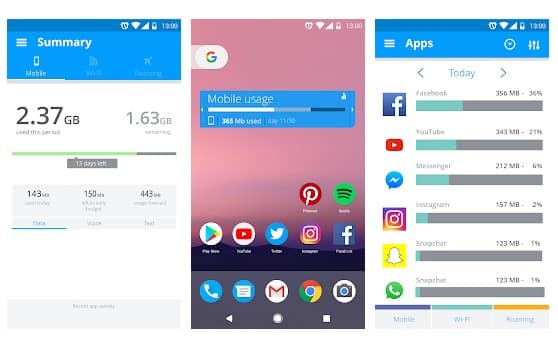
As the name of the app says, My Data Manager is one of the top-rated and best Android mobile data usage monitoring tools on the list. With My Data Manager, you can easily monitor your data usage on both mobile and WiFi. Not just that, but My Data Manager also allows users to set custom usage alarms to avoid extra data charges. So, My Data Manager is another best Android app that you can use to monitor data usage.
Consider reading these articles:
5. CPU Monitor
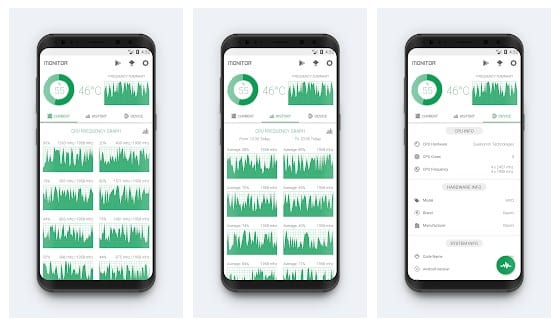
Well, if you are searching for an Android app that can provide you device information and a one-tap boosting feature, then CPU Monitor might be the best pick for you. As the name of the app says, CPU Monitor provides users useful pieces of information related to the CPU including CPU Speed, temperature, etc. The app also provides users multiple themes to customize the look.
6. SystemPanel 2

Well, SystemPanel 2 is one of the best multi-purpose Android system monitoring tool available on the Google Play Store. The app lets users view and manages everything going on with the device. With SystemPanel 2, you can see active apps, track battery usage per app, analyze recent battery consumptions, etc. Although the app is not popular enough, its definitely one of the best Android system monitoring tool available on the Google Play Store.
7. Fing
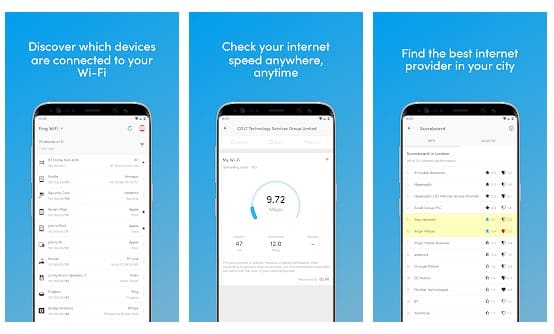
It is one of the top-rated Android network monitoring tool available on the Google Play Store. With Fing, you can quickly discover devices connected to the WiFi. Not just that, but Fing can also help you to check the internet speed anywhere, anytime. Some of the advanced features of Fing includes Network IP Scanner, Network events alerts, etc.
8. Tinycore
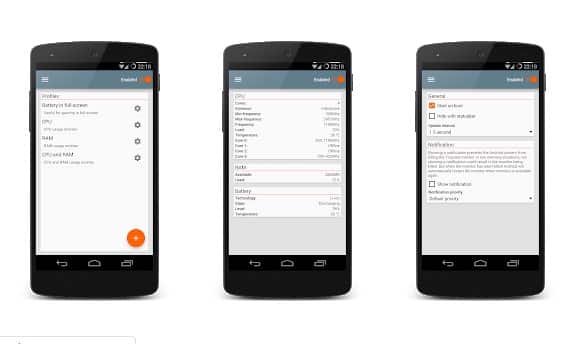
Well, Tinycore is usually a system monitor app, but it’s widely recognized as a customization tool. It adds a CPU and RAM indicator right on the status bar. The app provides users a highly customizable experience. With Tinycore, you can monitor CPU usage, CPU Frequency, Battery level, RAM usage, etc.
9. Advanced Task Manager
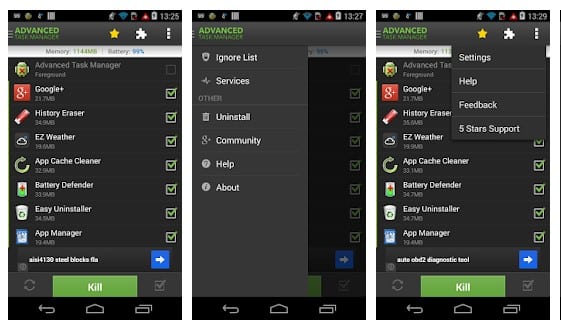
Do you miss the Windows task manager on Android? If yes, then you need to try Advanced Task Manager on Android. Just like the Windows task manager, Advanced Task Manager allows users to kill running apps, cleans RAM, monitor CPU. Apart from that, it can also prevent apps from loading at the Startup.
10. AccuBattery
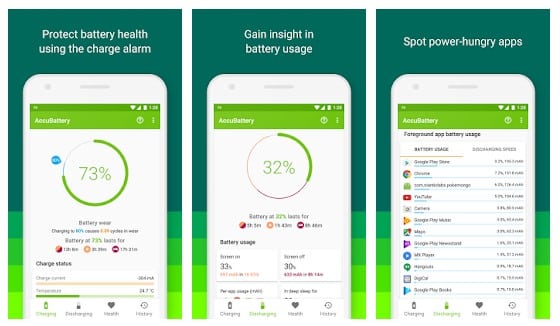
It’s a battery saver app that works on both rooted and non-rooted Android smartphone. The app displays battery health and battery usage information. With AccuBattery, you can measure real battery capacity, check the charging and discharge speed, check the remaining charge & use time, etc.
11. System Monitor

The System Monitor is a relatively new yet useful system monitoring app that you can use on your Android device. Guess what? with System Monitor, you can monitor a wide range of system components like WiFi network, Mobile network, data usage, GPS location, Storage, CPU, Battery, GPU, etc. The app is completely free to use and it arrives with Material design. Apart from that, System Monitor also has Widget support as well.
12. SystemGlow

It’s another best system monitoring app for Android available on the Google Play Store. Guess what? with SystemGlow, you can easily monitor the CPU Load, CPU Frequencies, and network activity. Apart from that, SystemGlow also has support for custom colors, status bar reporting, etc.
13. DevCheck Hardware and System Info
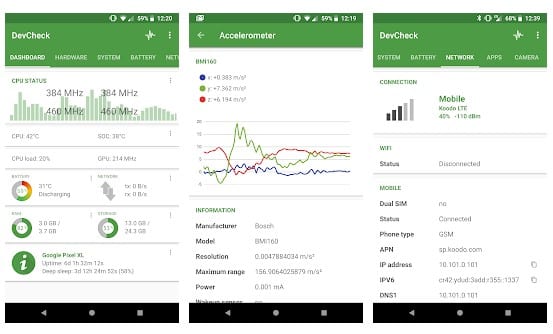
If you are searching for an easy method to monitor your hardware in real-time, then you need to give DevCheck Hardware and System Info a try. Guess what? DevCheck Hardware and System Info provide you with complete detailed information about your Android device like the model, CPU, GPU, RAM, Battery, etc. Apart from that, DevCheck Hardware and System Info also show detailed information about your current WiFi and cellular connection as well.
14. Activity Monitor

It’s a multi-purpose system monitoring app on the list which can help you with system monitoring and app management. The system monitoring features of Activity Monitor includes permission manager, battery status, RAM & CPU usage tracker, etc. Apart from that, Activity Monitor can also help you in managing running apps. For instance, you can kill apps running on the background, find out apps consuming the data, etc.
15. Taskmanager

It is not a system monitoring app, but if you want to discover apps draining your battery and slowing down your smartphone, then you need to use Taskmanager. It’s basically a task management app that lists all apps and processes running on the background. From there, you can kill apps that you don’t need. Taskmanager shows the real-time RAM status at the bottom.
So, these are the best Android system monitor app 2020 that you can use right now. If you know any other such apps, let us know in the comment box below.

